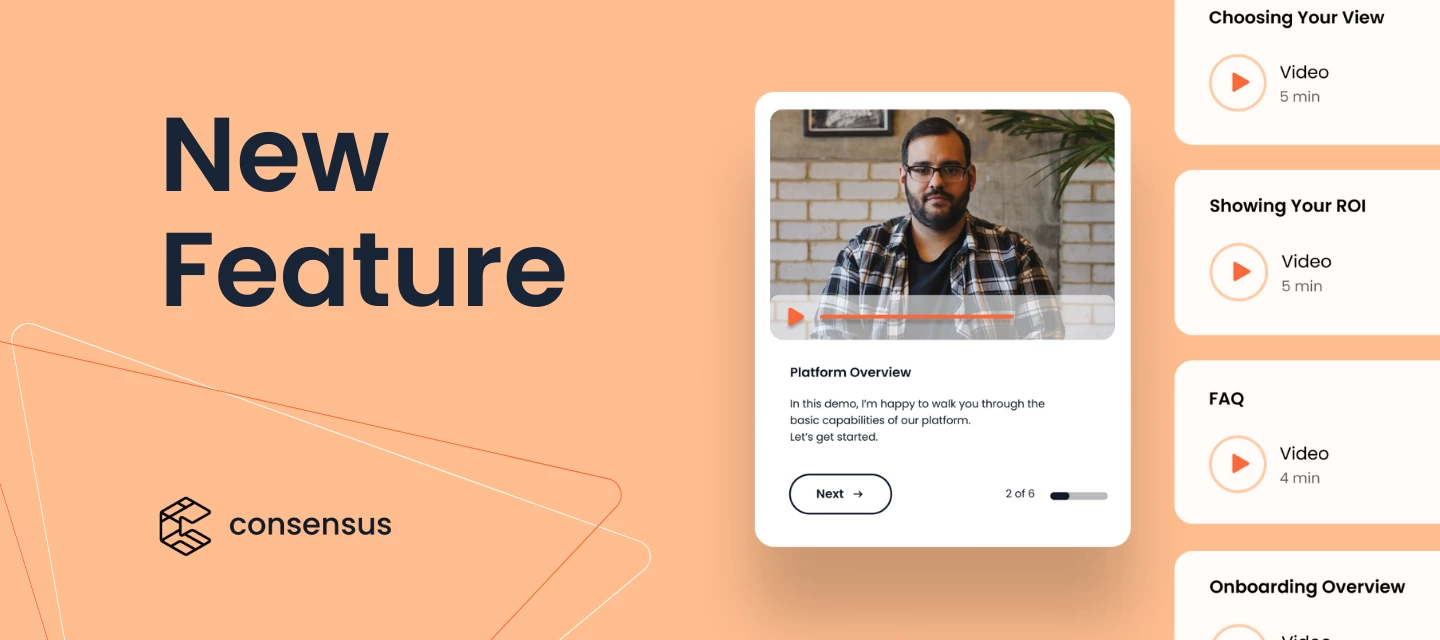You asked, and we listened. Our team has been busy creating new features to make your Consensus experience even smoother. One of the most-requested features, Tagging, is officially here! Dive in to see what else is new.
Tagging
We're excited to announce a powerful and highly requested new feature designed to make managing your Consensus demos even easier: Tagging! We know how important it is to find the right demo for the right audience quickly. Tagging offers a streamlined approach to categorizing your demos and folders, making it simple to locate desired content within your Demo Library.
Watch the Demo
Here’s what you can expect from tagging:
- Improved discoverability: Easily categorize your demos and folders with relevant tags. This means your team can quickly filter and find the exact content needed, saving time and ensuring you always have the most relevant content.
- Better organization: By assigning tags, you create a more intuitive and organized system, making it simple to manage your growing collection of demos.
- Seamless Workflow: Easily assign existing tags to your demos directly from the Demo Library.
- Filter with Ease: A new "Demo Tags" filter is now available in the Demo Library allowing for quick content retrieval.
- Accessible Integrations - Find demos using tags in any of our integrations that incorporate Consensus SNAP (Gmail, Outlook, Outreach, Salesloft, and more).
Admins can create and manage tags along with any users you manually add as tag managers. Content creators and Content Managers can add tags to demos and folders. All users within your organization will have visibility into the available tags and the capability to filter by them.
This new feature will help you leverage your demos more effectively and streamline your content management. We're confident that tagging will become an essential tool in your Consensus workflow.
Read the knowledge base article to learn more.
Cookie Tracking
This new feature uses cookies to track user contact data, eliminating the need for your viewers to repeatedly fill out lead forms when accessing multiple demos on your website. This creates a smoother, more efficient journey for your prospects by pre-filling their information, while still allowing them to update details or provide additional information if new fields are present.
For Consensus customers, this translates to increased viewer engagement and the ability to gather more actionable insights through qualified lead records generated for each demo submission.
This feature is optional and can be activated by your administrator in the “CRM Sync” settings.
Learn more about Cookie Tracking in this Knowledge Base article.
Save to Story Path Tours + On-Page Editing
You can now save product screenshots directly to your Story Path Tours from the Consensus Capture Chrome browser extension. This streamlines your workflow by eliminating the need to download screenshots to your computer and then re-upload them; it's now a single click!
But that’s not all! You can now edit text directly on the page before capturing your screenshot. This powerful capability lets you easily remove any sensitive information or customize the content to perfectly tailor your Story Path Tour for a specific user or scenario.
Salesforce Account & Opportunity Auto-Matching
For our Salesforce CRM users, Accounts and Opportunities are now automatically matched! This intelligent feature, built into the DemoBoard creation process, automatically connects recipients with the most relevant Opportunity and Account in Salesforce, even when those fields are left blank. This ensures your DemoBoards and Salesforce data are perfectly in sync, providing the foundation for critical ROI insights.
This feature is optional and can be activated by your administrator in the “CRM Sync” settings.
Learn more about Auto-Matching in this knowledge base article.
If you have any questions, please don't hesitate to contact your Consensus rep or leave a comment below!