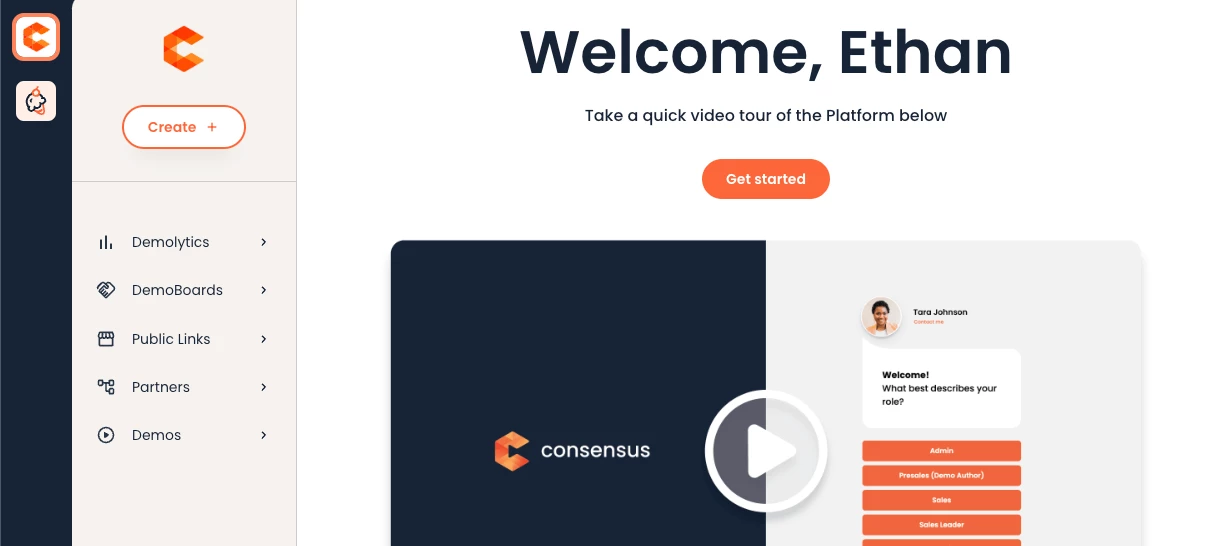Consensus and ReachSuite Basic Integration and Authentication
Last year, Consensus announced the acquisition of ReachSuite. Now, we are excited to introduce a seamless integration with ReachSuite, designed to streamline your workflow and amplify efficiency. This integration will continue to improve over time and we’re excited about the potential of combining these two amazing products.
The Tours plan is required to access ReachSuite. Current Consensus customers can request access to the ReachSuite Integration by contacting their Customer Success Manager (CSM) or a member of our team.
Integration Overview
This integration allows certain user roles to access ReachSuite directly from Consensus. By leveraging a new left-hand navigation, users can seamlessly switch between Consensus and ReachSuite, enjoying an automated authentication process that ensures a smooth user experience under a unified domain.
Key Benefits
- Automatic Authentication: Users login to Consensus and can access ReachSuite directly from Consensus. When users access ReachSuite, they will automatically be authenticated via their Consensus credentials and user information. This eliminates the need for additional logins, saving time and reducing effort.
- Unified Navigation: A new left-hand navigation allows users to easily switch between Consensus and ReachSuite, streamlining workflows and improving accessibility -- all under the same domain.
- Enhanced Efficiency: Integrating two powerful platforms under the same domain enables users to collaborate and operate more effectively, enhancing overall productivity.
How to Access the Integration
To utilize this integration, follow these simple steps:
- Make sure you have the Tours plan: If you don’t currently have access to Tours, you will need to upgrade to the Tours plan to access the ReachSuite integration.
- Have one of the following system roles:
- Admin
- Content Manager
- Content Author
- Public Link Manager
- Sender/Tracker Creator
- Dynamic Tour Creator: This is a new supporting role. This means that you can assign the role of Dynamic Tour Creator alongside any system role at Consensus in order to give users access to ReachSuite.
- Navigate to the Left-Hand Menu: Locate the new navigation option on the left-hand side of your Consensus dashboard.
- Click on the ReachSuite: Select the ReachSuite icon to be automatically authenticated and seamlessly switch to the platform. You will have access to ReachSuite’s features. To learn more about ReachSuite, check out the ‘ReachSuite Resources’ section.
- Switch Back and Forth: Use the left-hand navigation to move between Consensus and ReachSuite effortlessly under the same domain.
User Roles with Integration Access
Access to the integration between Consensus and ReachSuite is granted to specific user roles within your organization. These roles include:
- Admins
- Content Managers
- Dynamic Tour Creators
If you need access or have questions about your user role's eligibility, please reach out to your admin or Customer Success Manager.
ReachSuite Resources
- ReachSuite Dashboard Overview Navigation
- ReachSuite Creating an Interactive Product Tour
- ReachSuite Editing an Interactive Product Tour
- ReachSuite Auto-Update Workflow
- ReachSuite Analytics
Feedback and Support
We value your feedback and are always looking to improve your experience with our integrations. If you encounter any issues or have suggestions, please engage with our community or use the blue chat bubble in the right-hand corner of your screen to contact support.
For more information and to activate the Consensus and ReachSuite integration, please speak to your CSM.