Consensus allows you to Archive or Delete unwanted/outdated demos. We recommended archiving demos instead of deleting them, this article explains how to find and unarchive your Demos. Consensus will keep all data and Demolytics of demos that have been archived, but not deleted.
To "Unarchive" a demo:
Make sure you have the proper permissions for access to this feature.
Only Demo Owners, Admins, and Content Managers
can archive and unarchive Demos.
1. Remove the "Hiding Archived Demos' filter (in purple) at the top of the Demo Library by selecting the "x" to the left of the filter. By default, Consensus hides all archived demos from the Demo Library through this filter each time.

2. Once the filter is cleared, your previously archived Demos will appear at the end of the list. You may have to go to the last page of demos to find the demo you are looking for, or if you know the demo's name, you can use the search bar to find it.
3. In the "Actions" section of the Demo Library, you will notice that the only folder displaying an up arrow icon indicates that a demo has been archived. Simply click on this icon to unarchive the demo.
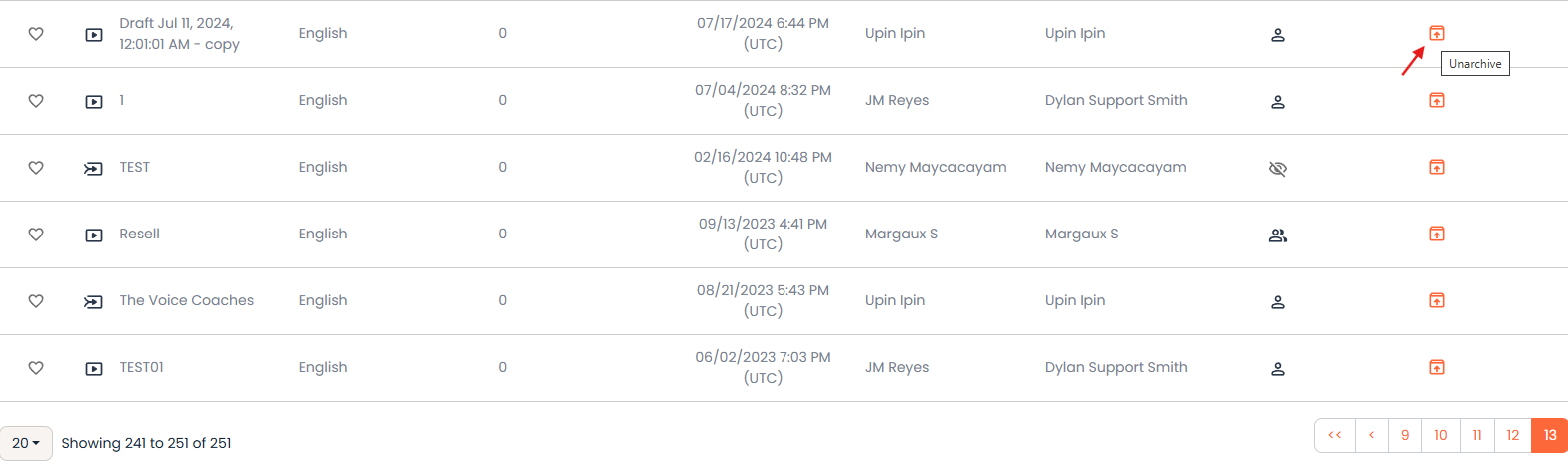
Prefer a Video Tutorial: Watch a video explanation here

