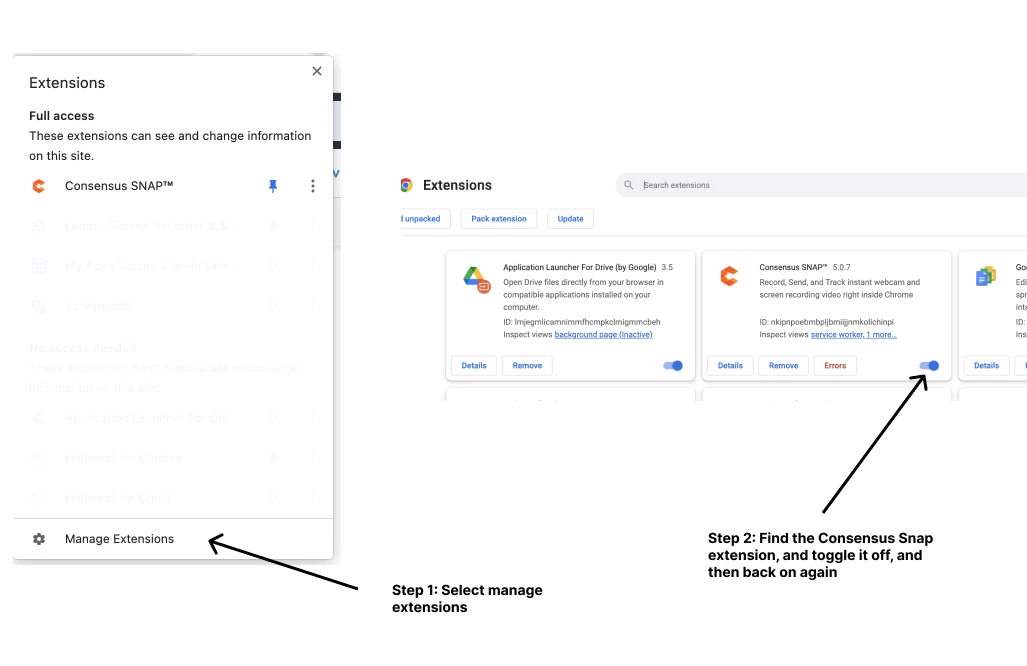Easy troubleshooting steps that can help solve some common issues with Consensus plugins.
Overview
While we always work hard to deliver the best integrations and product experiences for our customers, technology isn't perfect and there are easy steps that users can take if they notice a blip in functionality. Below is a list of common troubleshooting steps that can help reset some of the integrations and ensure they keep working as designed.
Outlook
Issue #1: I get a white screen inside of the Consensus popup window during the creation of a DemoBoard.
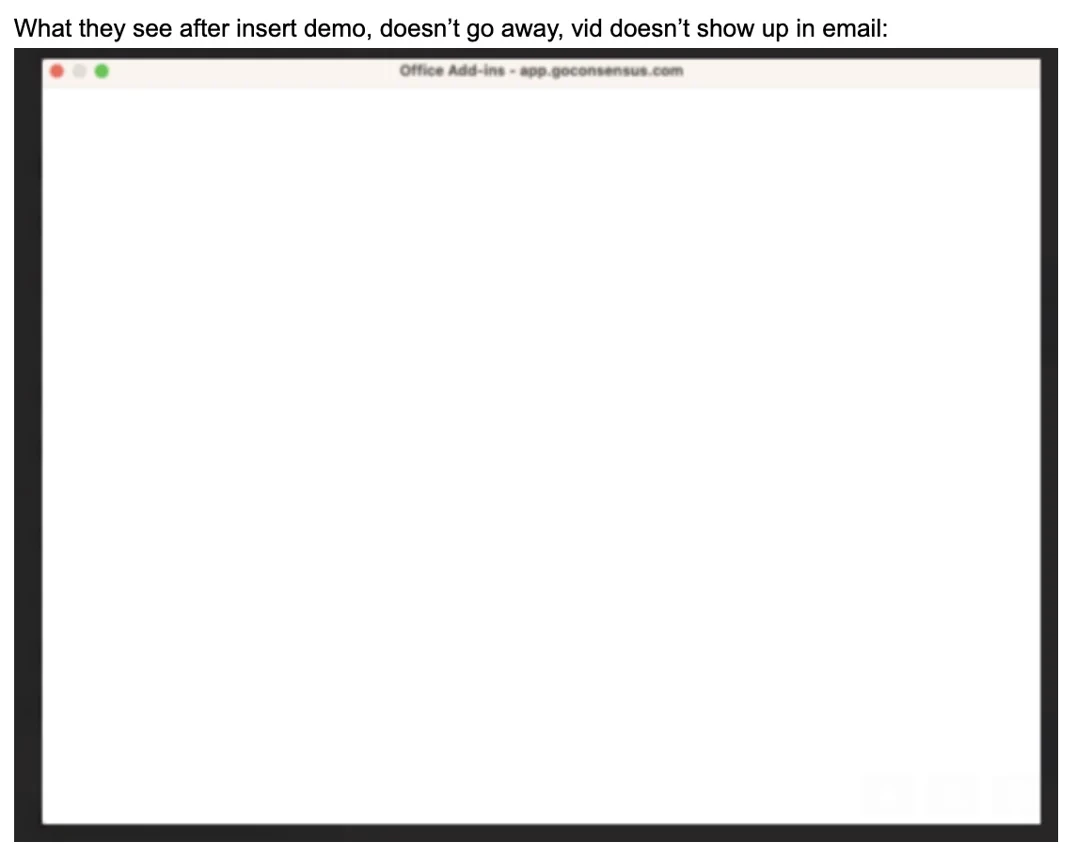
Solution:
Close the window, and then start a new message. Before you try to re-attempt the process of a creating a DemoBoard, Log out of the plugin using the top right menu, and re-authenticate.
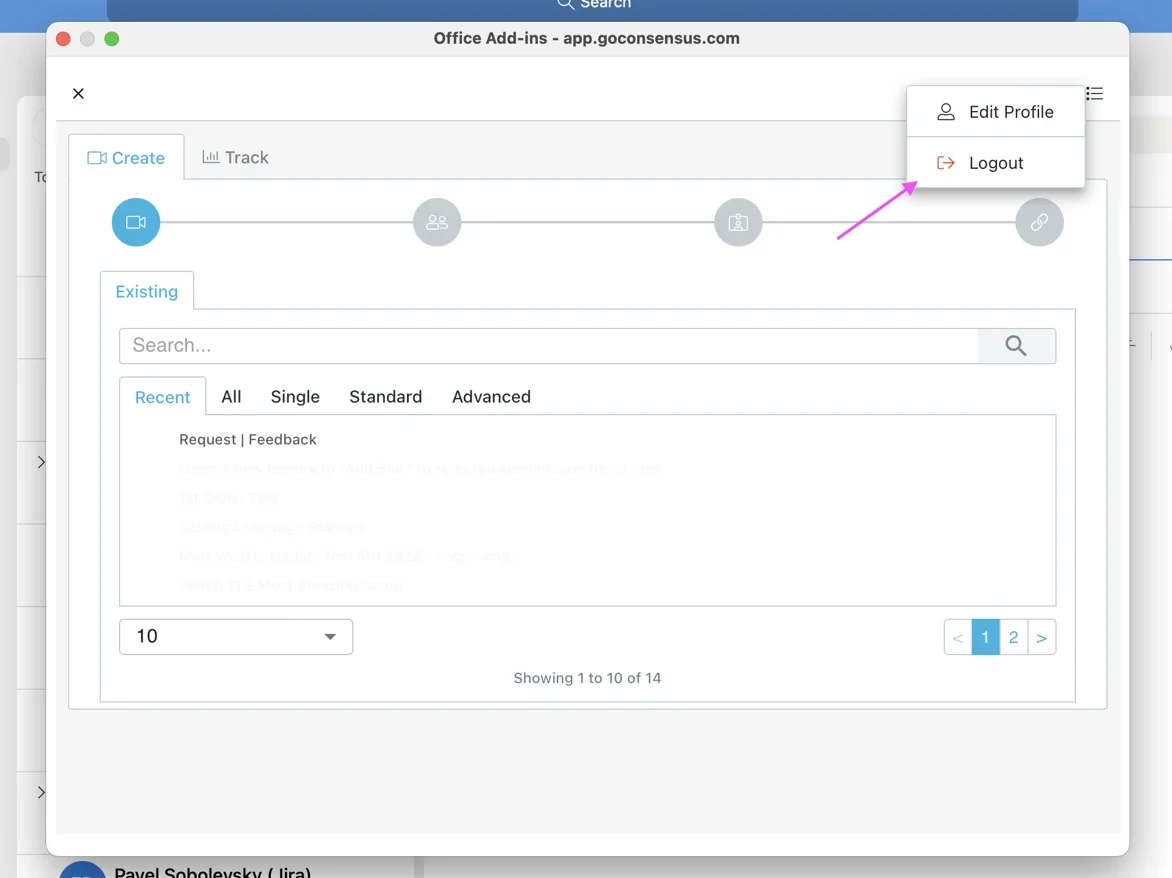
Issue #2:
When I click on the Consensus Application to start creation of a demobaord, the popup window doesn't appear.
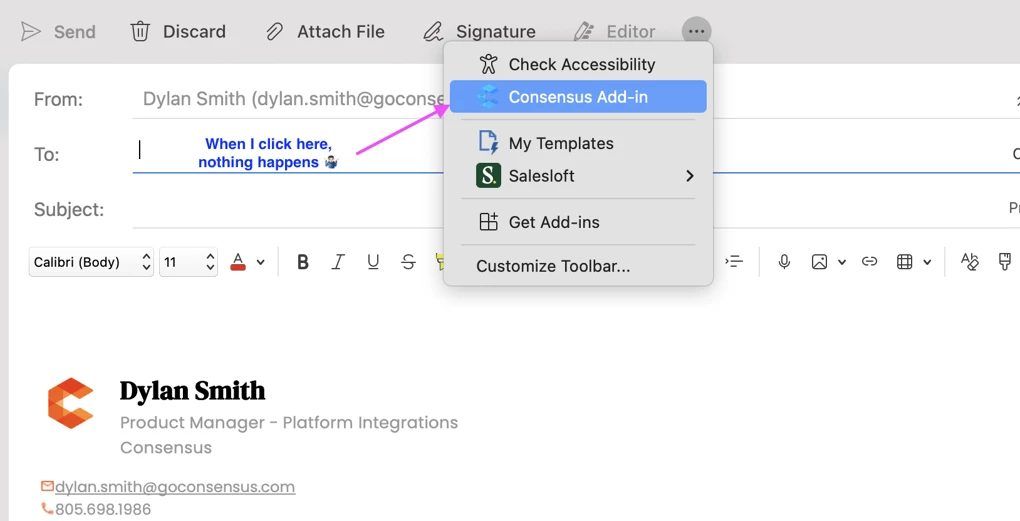
Solution:
Discard that message and try creating a new message again. Sometimes you can just re-click on "New Message" and attempt to re-open the plugin as well.
Snap (Chrome Extension and Gmail):
Issue #1:
When I click on the Consensus icon in my browser extensions, nothing happens.
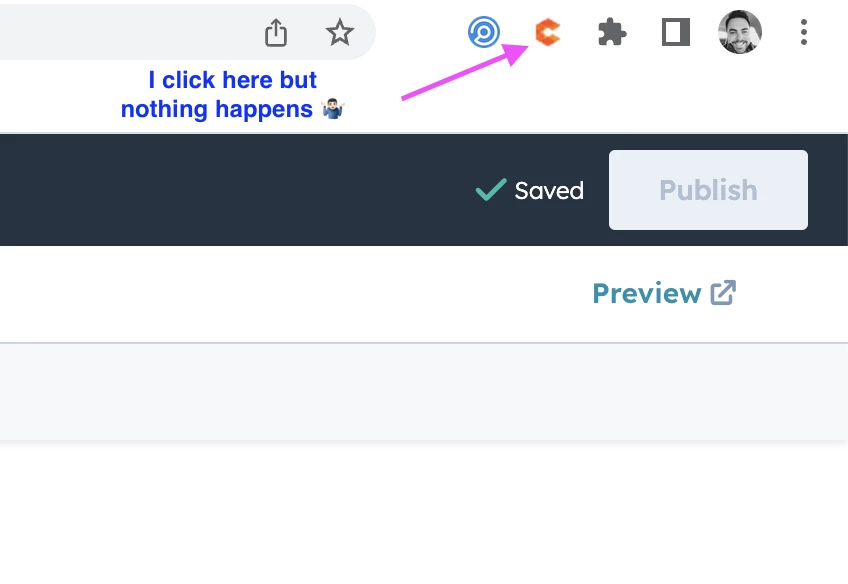
Solution(s):
Make sure you are on a page where you've actually loaded a website. The current Snap chrome extension will not open on the generic "new tab" page from Google.
If you are seeing this issue occur on a tab where the plugin should be loading, then please go to "manage extensions" and toggle off and then back on the extension.
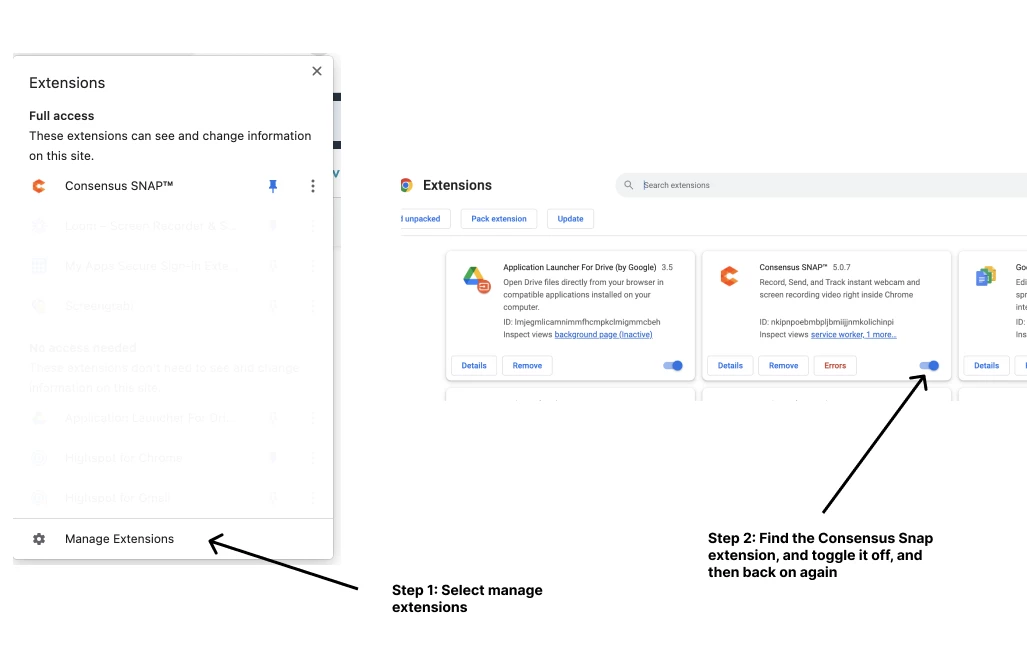
Issue #2 (Gmail specific):
When I click on the Consensus Icon in the application tray within the email editor, nothing happens.
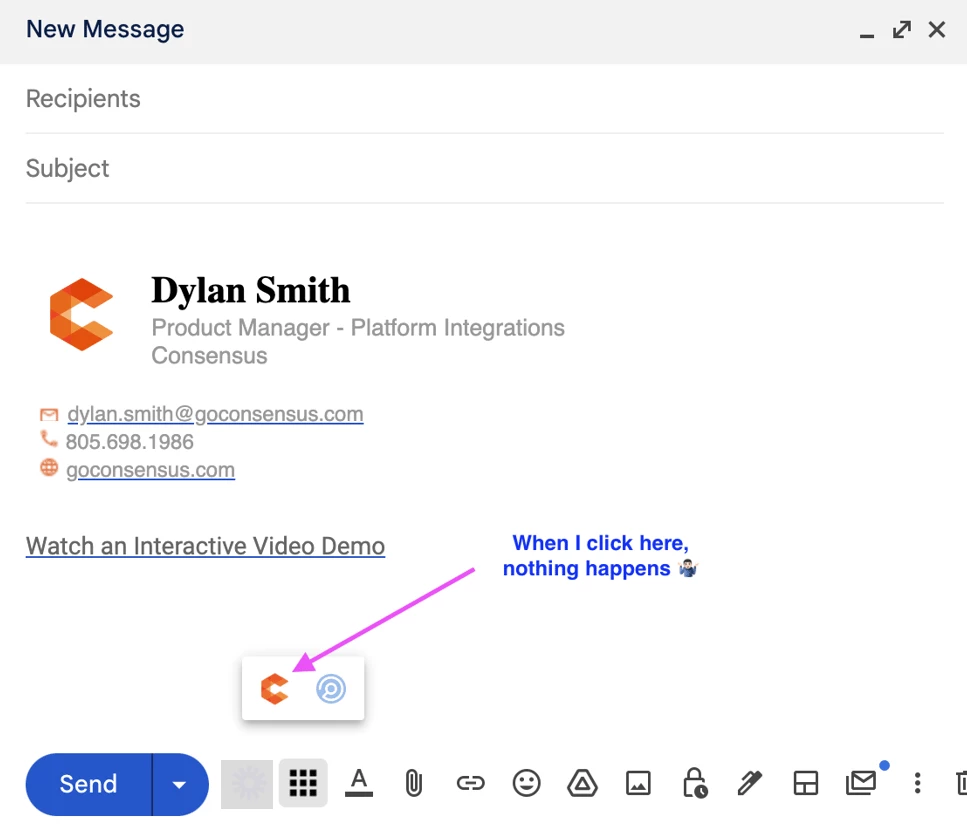
Solution:
If you are seeing this issue occur on a tab where the plugin should be loading, then please go to "manage extensions" and toggle off and then back on the extension.
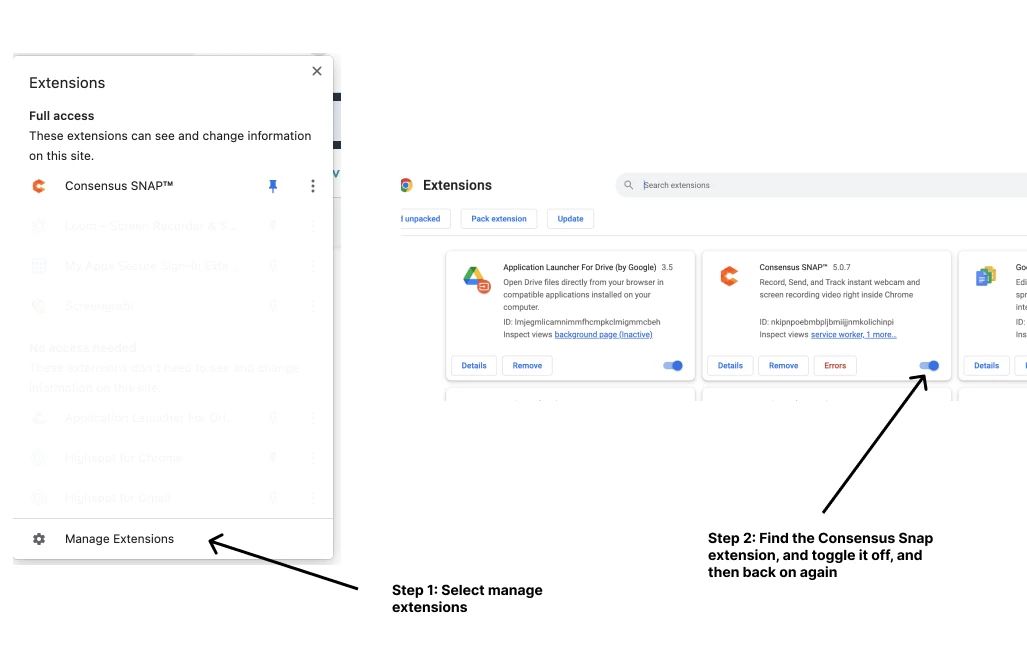
Issue #3:
When I try to open Snap in Gmail or in Chrome, I get a white screen inside the popup window.
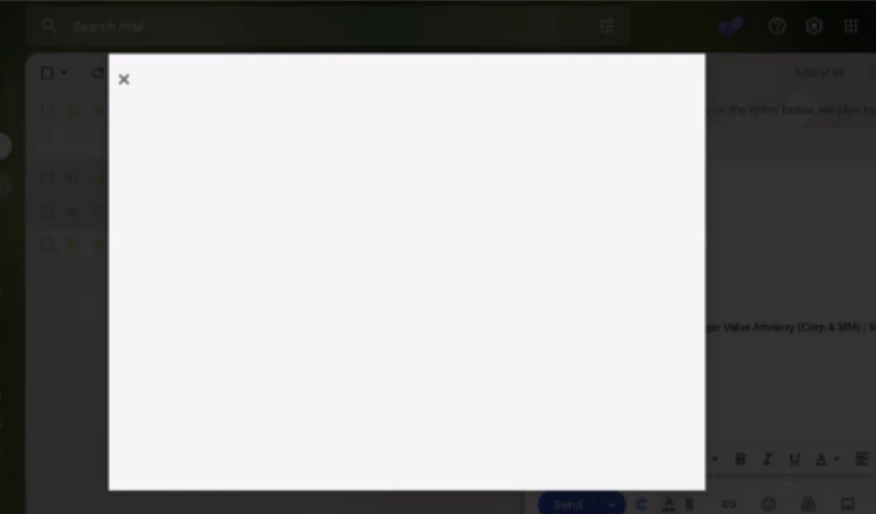
Solution:
If you are seeing this issue occur on a tab where the plugin should be loading, then please go to "manage extensions" and toggle off and then back on the extension.