Are you a new user trying to activate your Consensus account but got an error message: 'Your token has expired'?
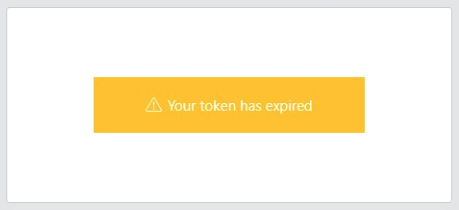
New users have 7 days to activate their account once created. However, for some instances that you forgot or are unable to activate your Consensus account within the allowed time. Here are the steps on how you can activate and login to your account:
- Go to https://app.goconsensus.com/signin and click on 'Forgot password?'
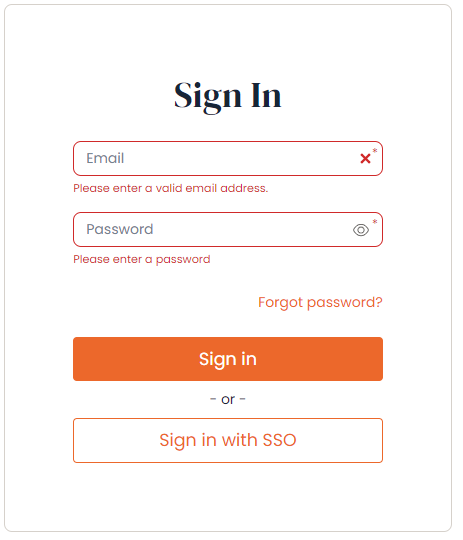
Forgot password
- Type in your email address to send a reset password for your account.
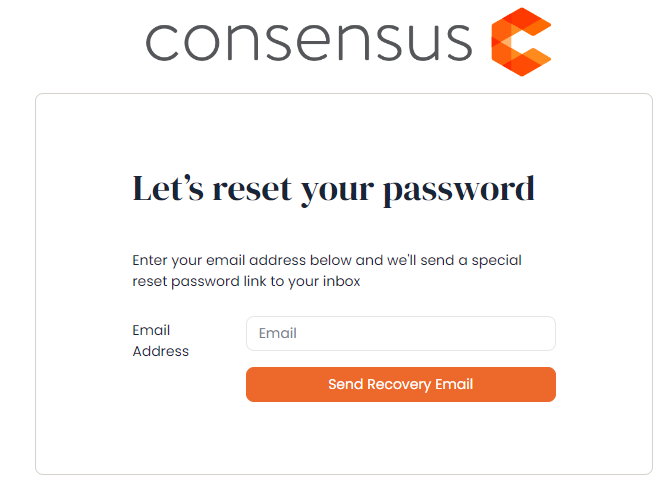
Reset Password
- You'll receive a password recovery email for you to set a new password for your Consensus account. Once done setting a new password, you should be able to use it to login your account.
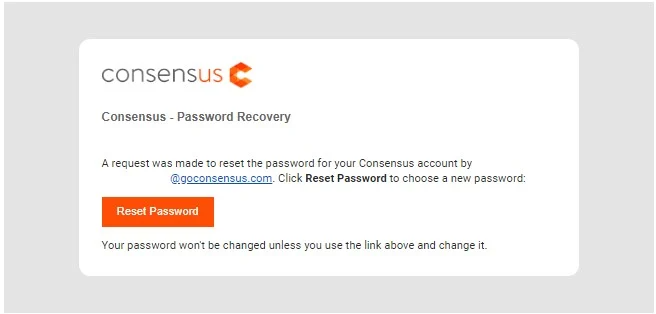
Password Recovery

