A "DemoBoard" is a branded personalized landing page generated by a Sales Rep within Consensus for a specific Organization/Recipient(s).
A Sales Rep personalizes the DemoBoard for the Organization/Recipient(s) when they fill out the necessary information in the Create DemoBoard section:
- Organization (Recipient's Company Name)
- Recipients First/Last Name
- Recipients Email Address
- Recipients Title (Optional)
- Select Demo to Send
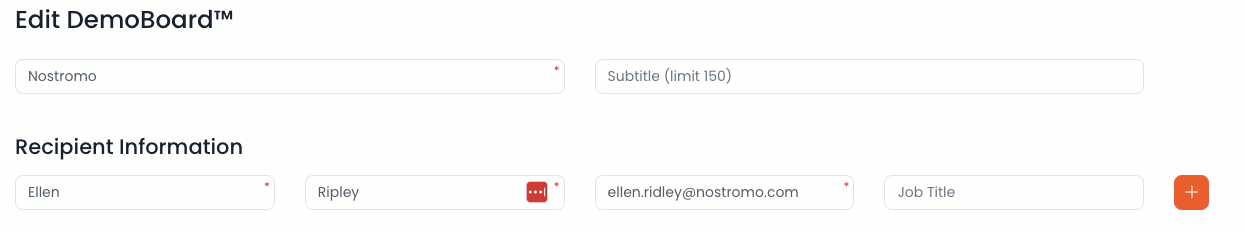
The information added in the Create DemoBoard section will match what the recipient will see when they click on the CTA to watch the demo:
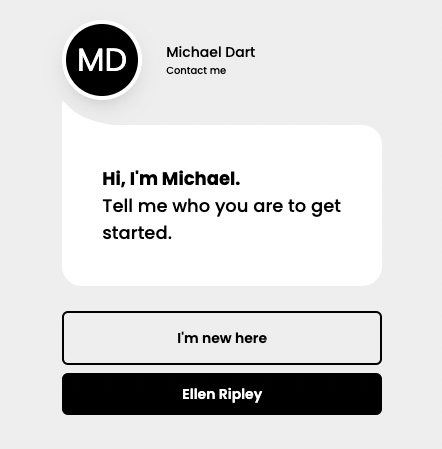
The DemoBoard revolves around the video but it also contains other useful features for the end viewer. The following diagram highlights the different components of the DemoBoard:
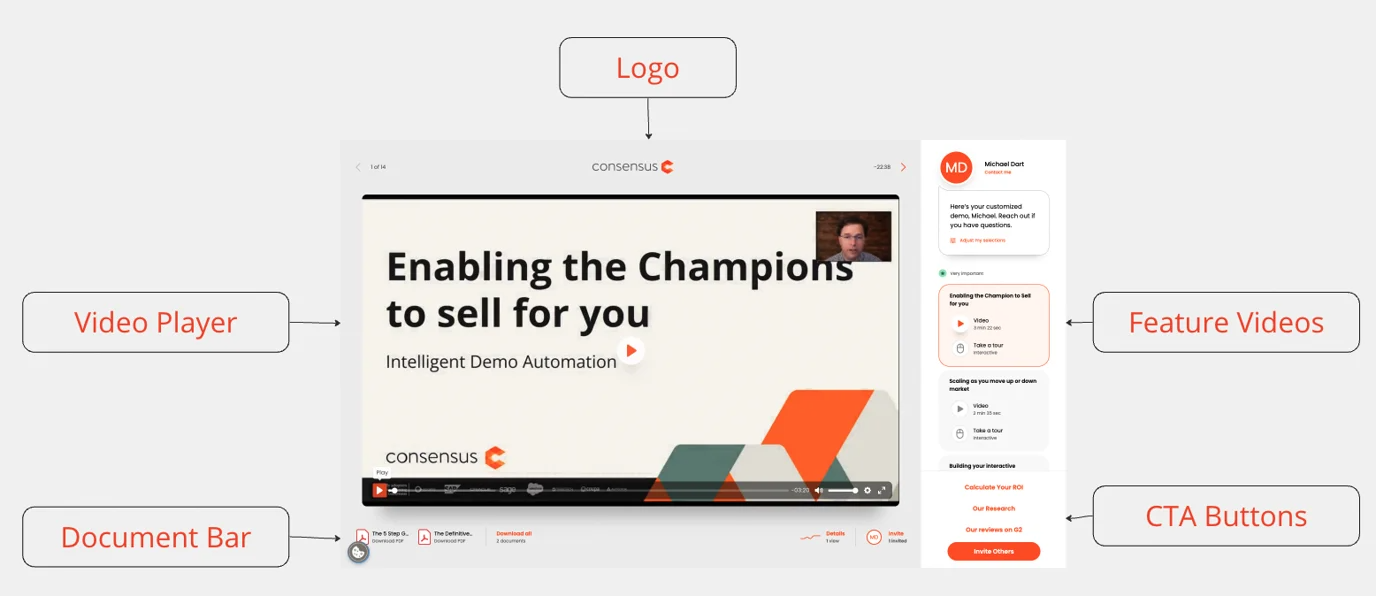
Component Descriptions:
- Feature Videos - these are the different video segments within a "Standard Demo" that a prospect will pick and choose what they want to learn more about
- Video Player - where the demo plays
- Document Bar - any attachments within the demo appear here (these are added to demos by the Demo Creator)
- CTA Buttons - a Demo Creator has the ability to add different CTA's to the demo - prompting viewers to either fill out their information through a lead form or visit an external webpage dictated by the Demo Creator
- Global Demo Footer - this section is controlled by the System Administrators. They have the ability to customize the footer to add Privacy Policies, Copyright information, etc.

