Consensus allows you to use your demos as powerful lead generation tools for your website.
Try this out yourself, using an Interactive Product Tour
You can create "Public Links" of your demos to either embed or place within a lightbox on one of your Marketing webpages. These Public Links are built to capture leads at the top of the funnel.
Under the Public Links dropdown, click “Create Public Link.” This section will provide you with a drop-down menu of your demo library, which you'll then be able to copy:
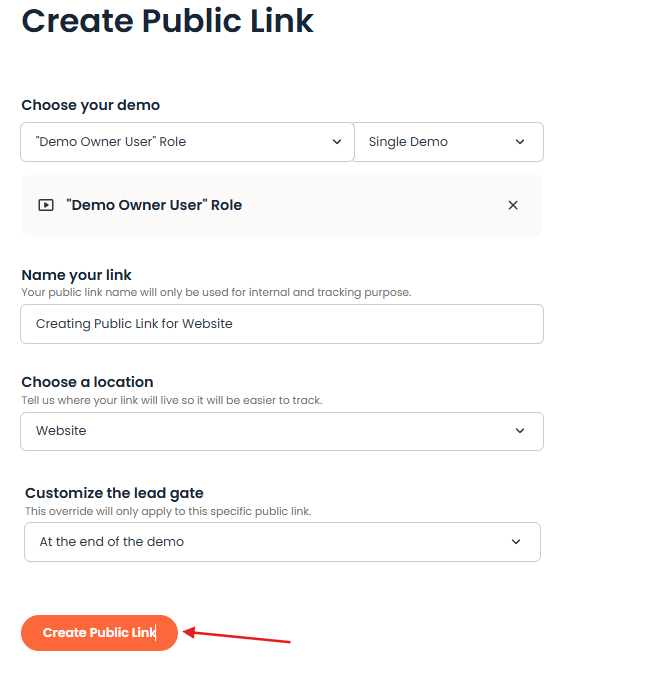
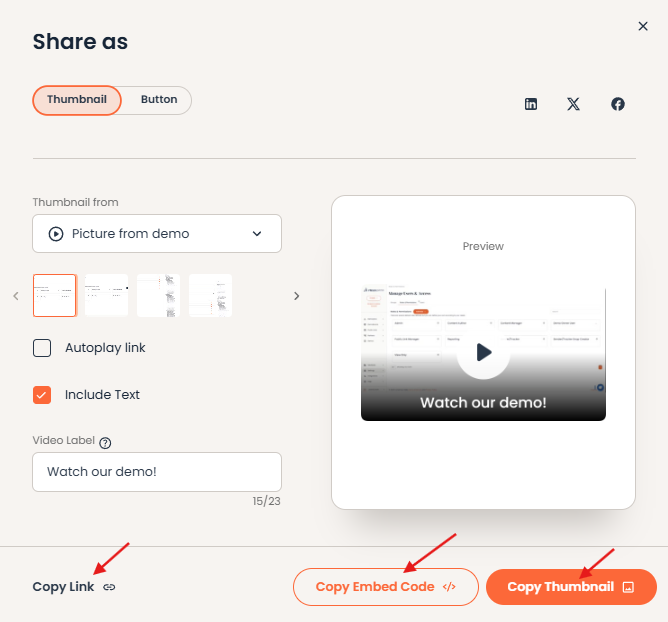
TIP*
You can use this link to place the demo on your website within a simple iframe using the following coding:
<iframe src="Your Demo URL" width="1120" height="680" frameborder="0" allowfullscreen></iframe>
*Note: For mobile devices, it is recommended to link directly to the demo URL for the best viewer experience. This will allow the DemoPlayer to play at full screen without being limited by the iframe.
For more details on adding iFrames and UTM parameters, see:
