What is the BuyerBoard?
The BuyerBoard feature allows Sales Reps to share the same level of insight into the Demolytics with their prospect (normally shared with the Champion who is helping the Sales Rep sell internally).
The BuyerBoard functionality is controlled at the Demo Level. Typically, these are turned on by default, however, there may be times where you'll need to disable this feature.
To enable/disable the BuyerBoard for a specific demo you'll go to Demos > Edit the Demo > Step 4 - Stakeholder Actions > Adjust the BuyerBoard settings:
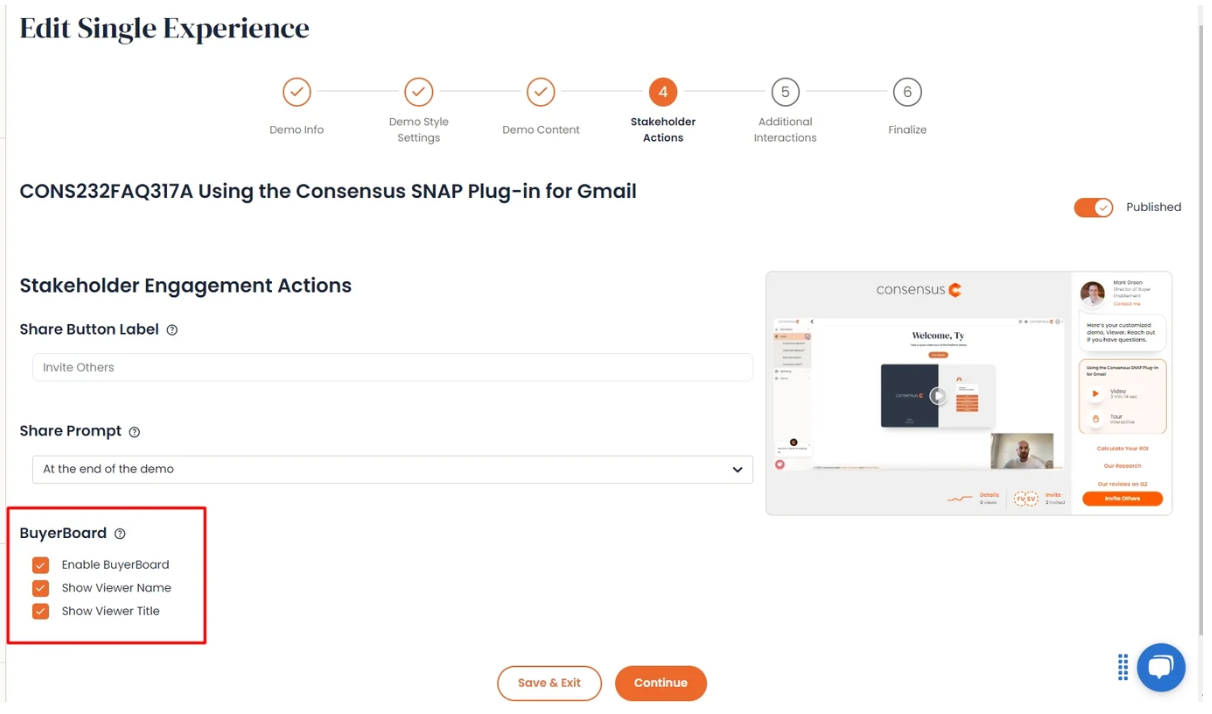
Once the BuyerBoard is activated for a specific demo, there are a couple of ways for viewers to get this information. First, the Sales Rep can get a shareable link from their Track DemoBoards section:
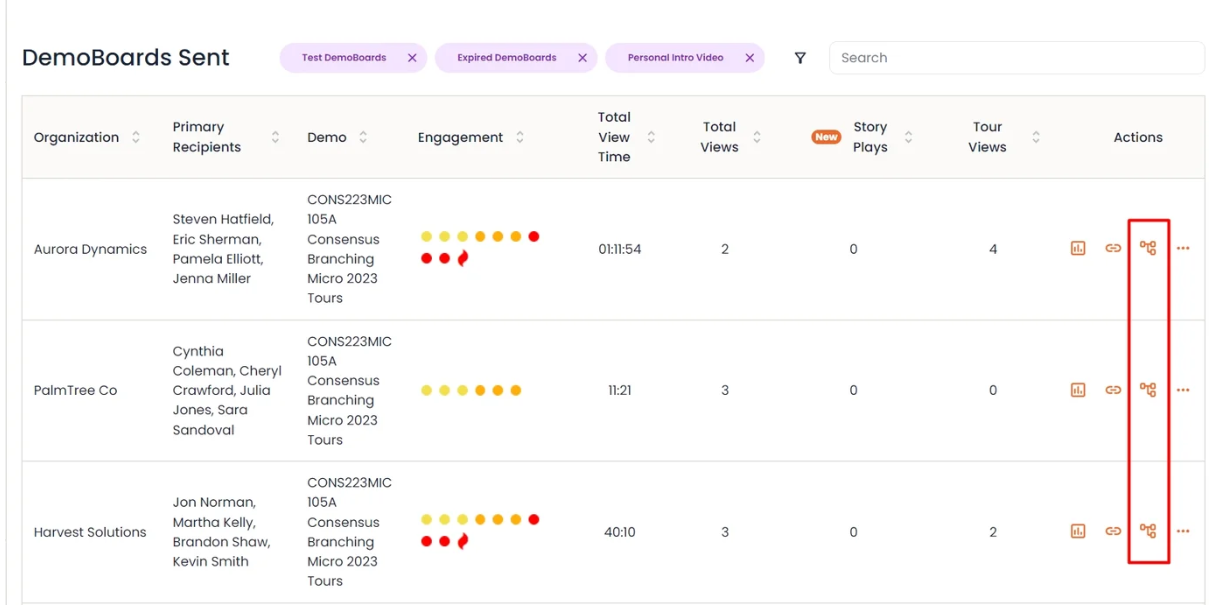
The link provided will be specific to the Company/Recipients that the demo was sent to, so you'll want to ensure you're sending the correct link:

When this link is sent to the prospect/Champion they'll be greeted by the "Who Are You" page (same as if they were watching the demo) and they'll select their name from the list:
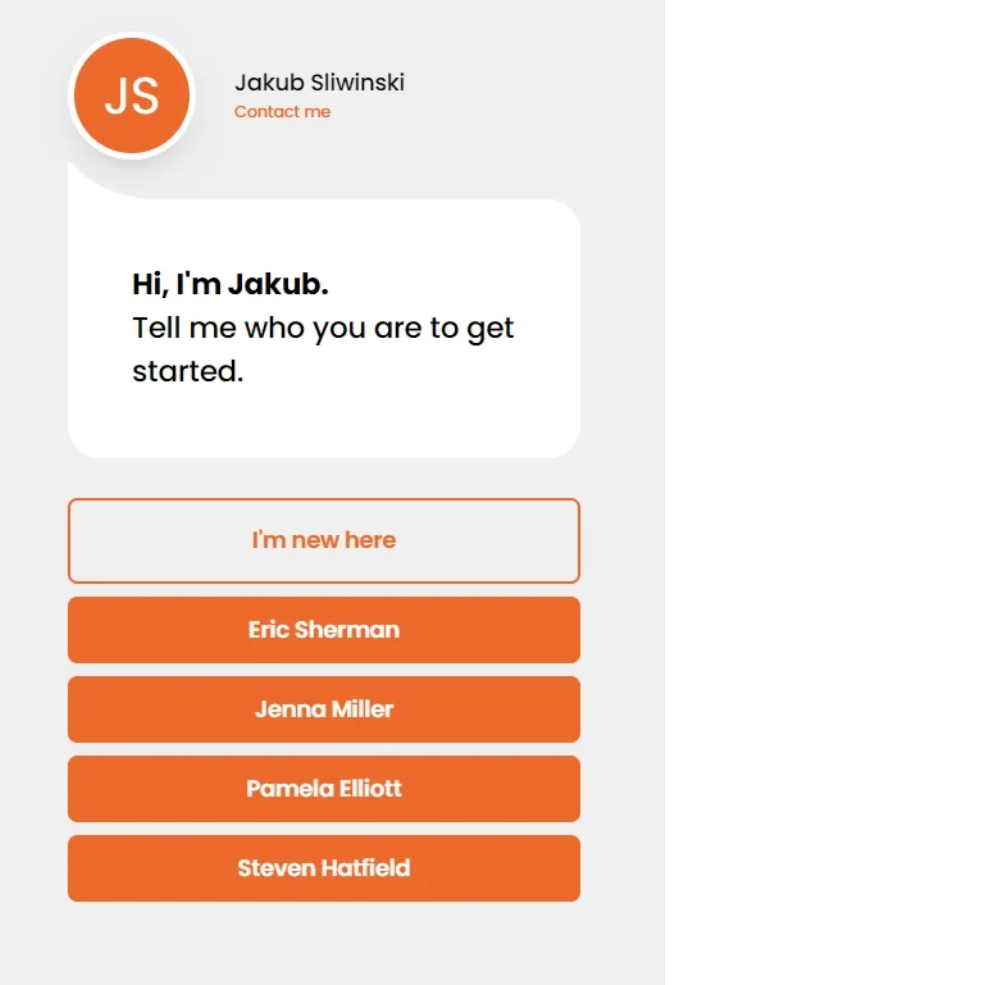
Once they select their name they'll be able to see the Organization and Recipient analytics for their company. This view is the same as what the Sales Rep would see in their own account within Consensus:
Organization View
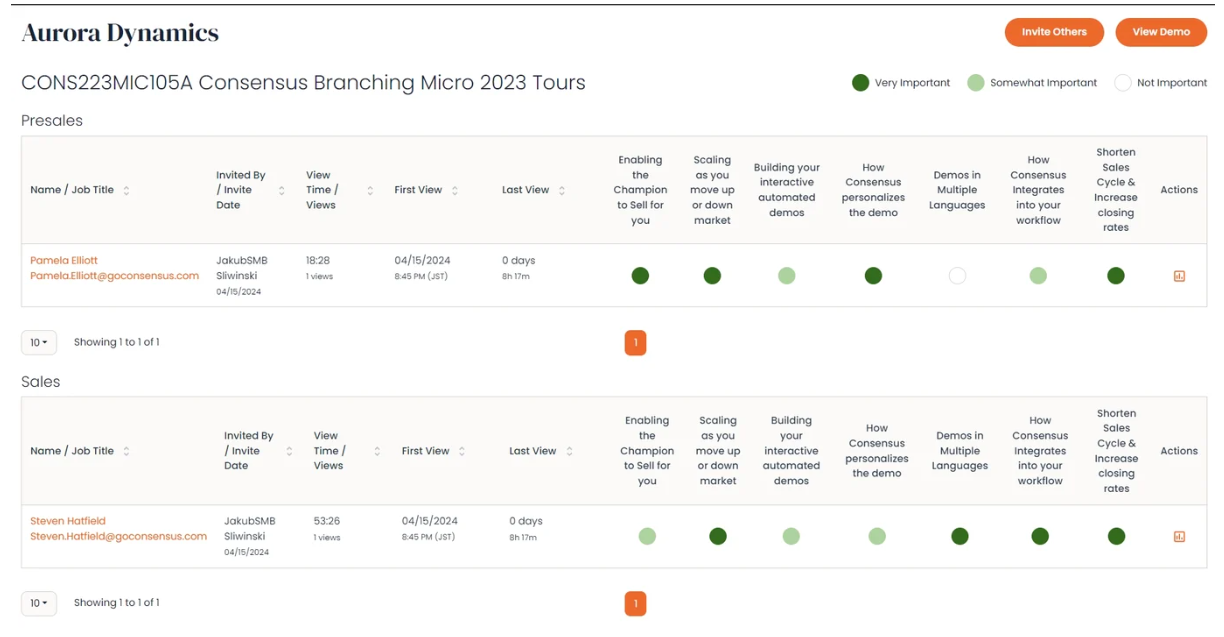
Recipient View:
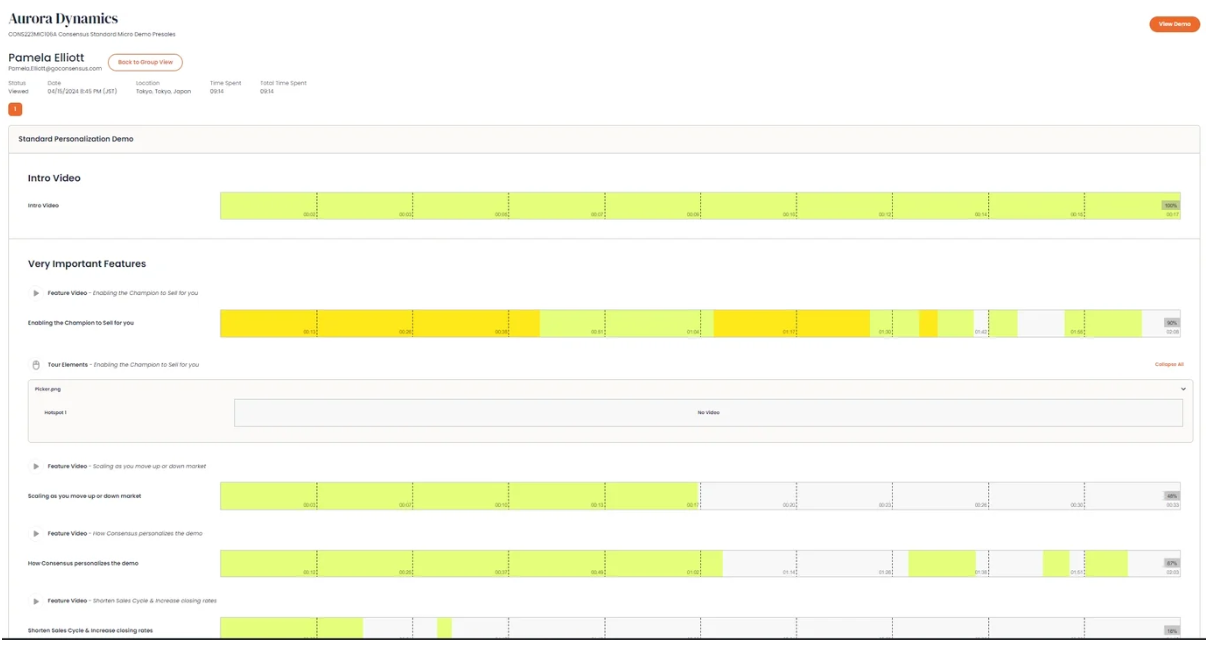
The second way for prospects to receive this information is via the demo player itself. On the right-hand side of the player is a viewer list, by clicking on the graph icon it will take prospects to the same page to view Demolytics for other recipients on the Demoboard invite.
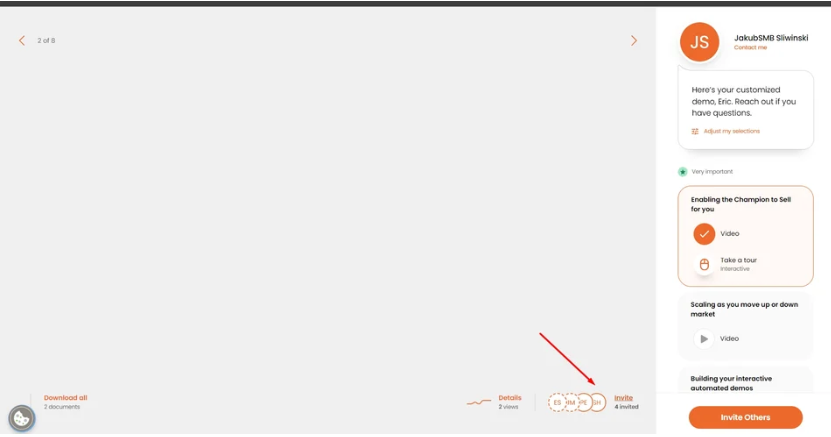
For the prospect/Champion, they'll be able to use this information to help drive the sale from within their own organization. The prospect will be able to see who has viewed the demo, what they're interested in, and what did they actually consume.
They will also be able to see who has been invited but hasn't viewed the demo yet, which makes it easy for them to follow up with those recipients and encourage them to watch the demo.

