How to configure Salesforce integration for ReachSuite
STEP 1: Configure ReachSuite <> Salesforce.com integration
- Go to Integrations in left hand panel in your ReachSuite Portal
- Click Connect on Salesforce.com card and login
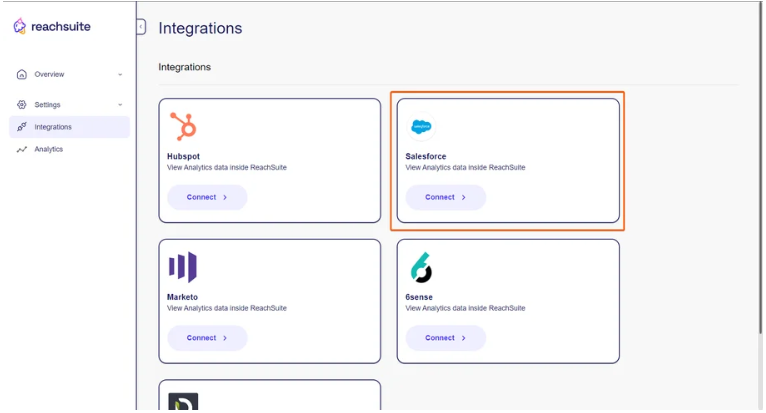
STEP 2: The following fields need to be set up in SFDC before we connect the integration.
You must first create a custom object.
Create Custom object:
- Custom Object Name: ReachSuite Event
- API Name: reachsuite
This object needs to have the following Attributes:
- Contact
- Label: Contact
- Field name: Contact__c
- Data type: Relationship Lookup (Contact)
- Created
- Label: Created
- Field name: Created__c
- Data type: Date/Time
- Experience Name
-
- Label: Experience_Name
- Field name: Experience_Name__c
- Data type: Text Area (255 characters)
-
- Invited Email
-
- Label: Invited Email
- Field name: InvitedEmail__c
- Data type: Text Area (255 characters)
-
- Bounces
-
- Label: Bounces
- Field name: Bounce__c
- Data type: Text Area (255 characters)
-
- Conversion
-
- Label: Conversion
- Field name: Conversion__c
- Data type: Text Area (255 characters
-
- Created By
-
- Label: Created By
- Field name: CreatedById
- Data type: Relationship Lookup (User)
-
- Form email
-
- Label: Form Email
- Field name: Form_Email__c
- Data type: Text Area (255 characters)
-
- Last modified by id
-
- Label: Last Modified By
- Field name: LastModifiedById
- Data type: Relationship Lookup (User)
-
- Owner is
-
- Label: Owner
- Field name: OwnerId
- Data type: Relationship Lookup (User,Group)
-
- Seconds on widget
-
- Label: Seconds on Widget
- Field name: Seconds_on_Widget__c
- Data type: Number(18, 0)
-
- Name
-
- Label: Name
- Field name: Name
- Data type: Text Area (80 characters)
-
- W_Bounce
-
- Label:W_Bounce
- Field name:W_Bounce__c
- Data type: Text Area (255 characters)
-
- W_Conversion
-
- Label: W_Conversion
- Field name: W_Conversion__c
- Data type: Text Area (255 characters)
-
- Segmentation
-
- Label: segmentation
- Field name: segmentation__c
- Data type: Long Text Area(32768)
-
- Question
-
- Label:question
- Fiel name: question__c
- Data type: Long Text Area(32768)
-
The object and attributes need to match the above details with the exception of the Label. The Label can be configured to the user’s preference

