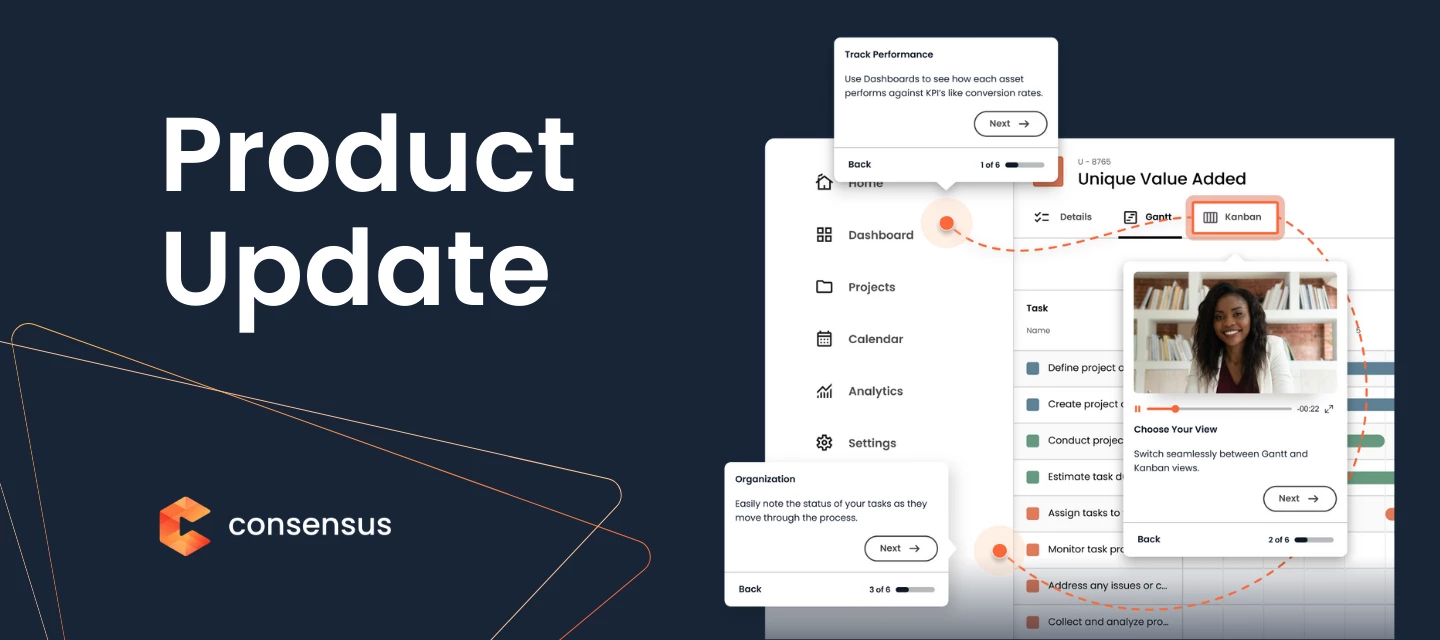We are excited to share some great updates to Consensus’ Dynamic Tours. These three features have been highly requested and will improve your build experience all while adding in limitless potential on what you can build a Dynamic Tour of. Dynamic Tours of on-premise or native application solutions, mobile emulators, third party extensions, and more are all now possible with this update.
Want to see it live in the product? Click here to see a demo and try out a tour.
What's New?
You are now able to click Upload Dynamic Tour on the Dynamic Tour management screen to upload a video tour. This can be a previously created video, a video tour you created for a native app, a video tour on a mobile emulator, a video tour using 3rd party extensions, etc.
Simple click the Upload Dynamic Tour then give your tour a name and select the file you would like build a Dynamic Tour on and then click Create. Once the video is uploaded you you click on the “...” menu and click Edit Tour to begin creating your Dynamic Tour using the next two new features below.
Note: The audio in the video upload will be played within the tour for the viewer. If you want to the tour to not have audio you would need to remove it first with a video editor like iMovie.
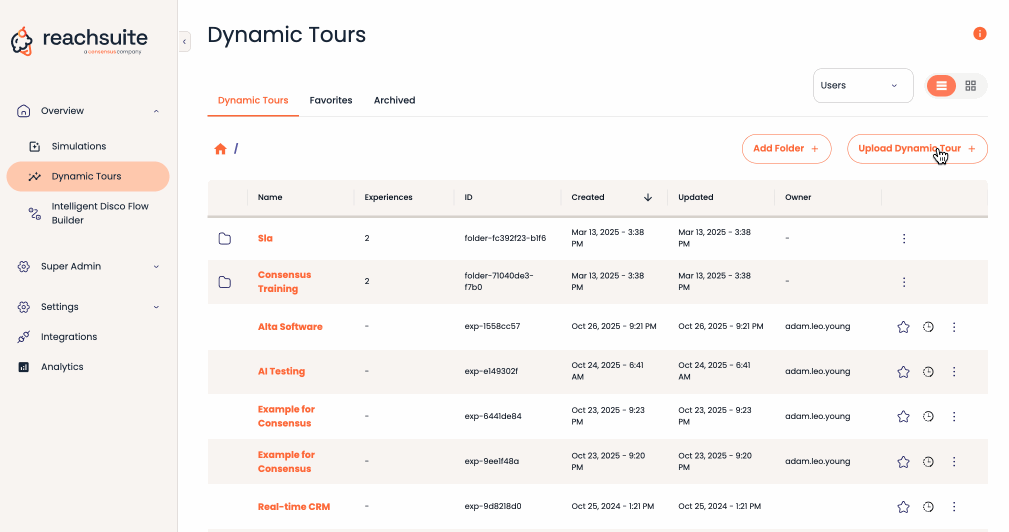
Note: If you want to leverage Dynamic Tour AI for these style of tours, you need to add your clicks first then run Dynamic Tour AI.
Adding Clicks to a Dynamic Tour
When you are using the Dynamic Tour editor, we have added a new + button. This allows you to add a click along the timeline of your Dynamic Tour. This is really helpful if you forgot to include a click on something you wanted to mention in the tour or you can add in clever additional clicks to help you create some demo magic to speed up transitions, load screens, processing times, etc.
Once you click the + button your mouse will turn into a crosshair. You can then scan the tour with the crosshair along the timeline to decide where you want to add your click. All the same editing features are available for newly added clicks.
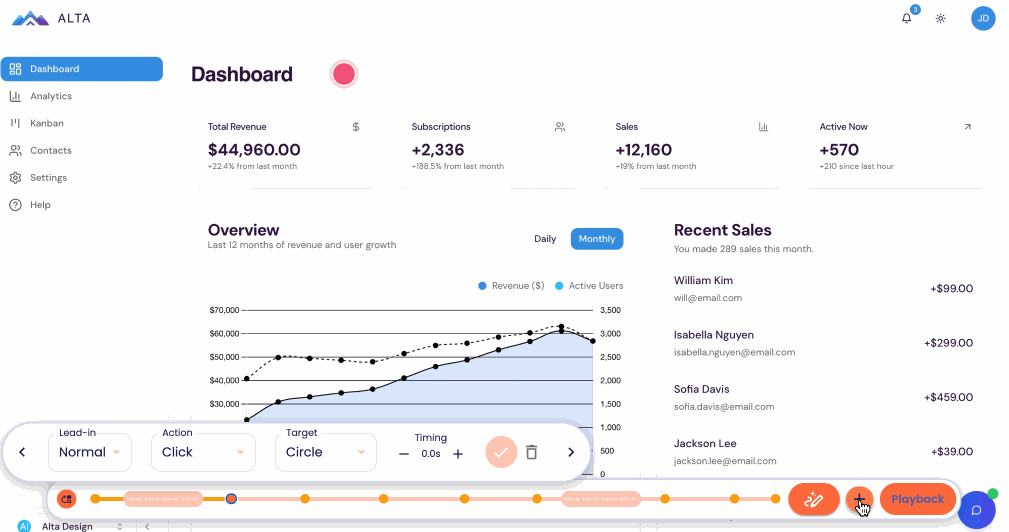
Delete Clicks from a Dynamic tour
When you are using the Dynamic Tour editor, we have added a new Trash Can button. This allows you to remove a click event along the timeline of your Dynamic Tour.
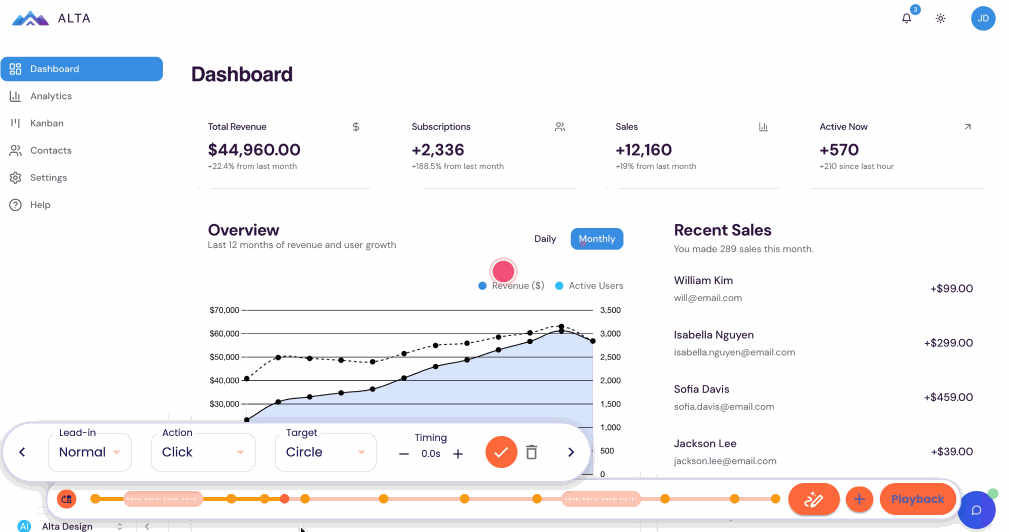
We're confident these updates will help you get your tailored demos out to prospects faster and with more confidence. Let us know what you think!