Hey Team,
We’re thrilled to introduce the new version of Screenpal—now more efficient and geared to make your demo creation process smoother than ever. Whether you’re recording your screen to showcase product features or creating engaging video content for your customers, we’ve got you covered.
Top Tips for Creating Stellar Video Demo Content
1. Plan Your Content
Before you hit the record button, take some time to plan your demo. Outline the key points you want to cover, draft a script, and visualize the flow. This will help you stay focused and ensure you don’t miss any important details.
2. Keep It Short and Sweet
Attention spans are short, so keep your demos concise. Aim for 5-10 minutes, covering essential features and benefits. If you need to dive deeper, consider creating a series of short videos instead of one long one.
3. Highlight Key Features
Make sure to showcase the most valuable features of your product. Use callouts, annotations, and zoom to draw attention to specific areas on your screen. This will help viewers quickly understand the key selling points.
4. Use High-Quality Audio and Visuals
Clear audio is crucial for effective communication. Use a good quality microphone and minimize background noise. Ensure your screen recordings are high resolution so that viewers can easily see the details.
5. Add a Personal Touch
Don’t be afraid to inject some personality into your demos. Adding a face cam can make your video more engaging and relatable. Speak naturally and genuinely to connect with your audience.
6. Use Annotations and Visual Aids
Incorporate annotations like arrows, highlights, and text to emphasize important information. Visual aids help in guiding your audience and keeping them engaged throughout the demo.
7. Include a Call to Action
After demonstrating your product’s capabilities, include a clear call to action. Whether it’s asking viewers to sign up for a trial, schedule a demo, or contact sales, make sure they know the next steps.
8. Edit for Perfection
After recording, spend some time editing your video to remove any mistakes or unnecessary sections. Add transitions, background music, and other elements to make the video smooth and professional.
9. Test and Get Feedback
Before you publish your demo, test it with a small audience or colleagues to ensure it resonates as intended. Collect feedback and make necessary adjustments to improve the final product.
10. Promote and Share
Once your demo is ready, share it across multiple channels—email, social media, your website, and more. The more visibility your demo gets, the more potential leads you can attract.
Creating effective video demos is all about planning, execution, and engagement. Use these tips to make the most out of the new version of Screenpal and watch your buyer engagement soar!
Happy demoing!
- The Screenpal Team