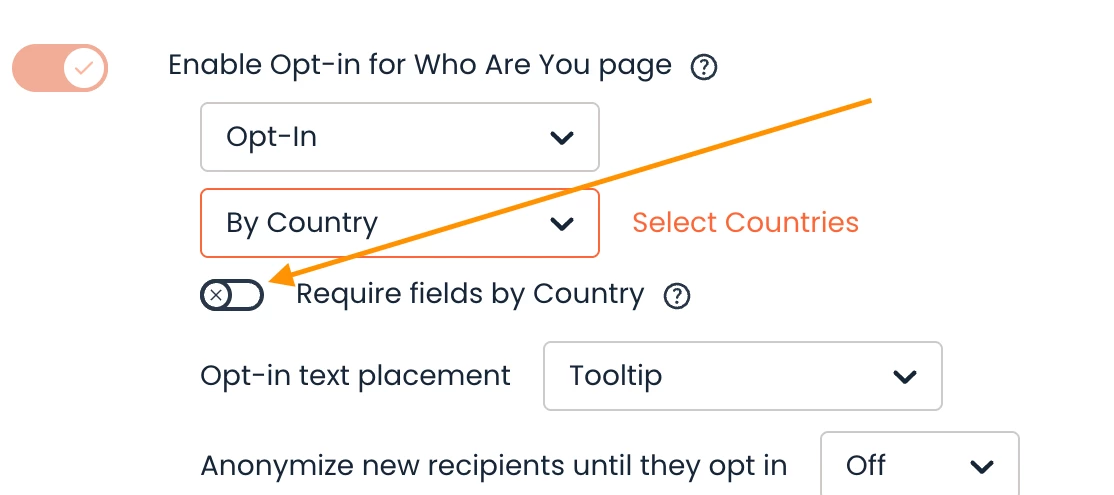Opt-in Global Privacy Compliance Engine
The Consensus ‘Opt-in Global Privacy Compliance Engine” is here to ensure that you, the Enterprise Client, can adhere to global privacy requirements, wherever your DemoBoard viewers may be!
Toggling Mandatory Fields and Adding Localized Custom Legal Statements
To ensure Enterprise Organization needs are met globally, Consensus allows for toggling mandatory fields and adding localized custom legal statements, based on a viewer’s country, to meet regional data collection compliance requirements and qualify quality contact records. This ensures that all collected data aligns with local regulations.
How to Enable 'Require Fields by Country' and Configure Legal Statements:
Under Global Demo Settings, specifically Account settings, an admin can toggle the 'By Country' functionality to ‘ON’. This will enable the 'Require Fields by Country' option and provide additional functionalities within Global Demo Settings > Global Demo Footer area.
Steps to Enable 'Require Fields by Country':
- Log into your Consensus account and navigate to the Account Settings page.
- Locate the 'By Country' functionality (under the Opt-In fx) and toggle ‘Require fields by Country’ to ON.
- This will enable additional functionality for privacy/legal statements within the Global Demo Settings > Global Demo Footer.
- ALL GDPR required countries will automatically be toggled to ‘ON’ by default, based on ISO standards.
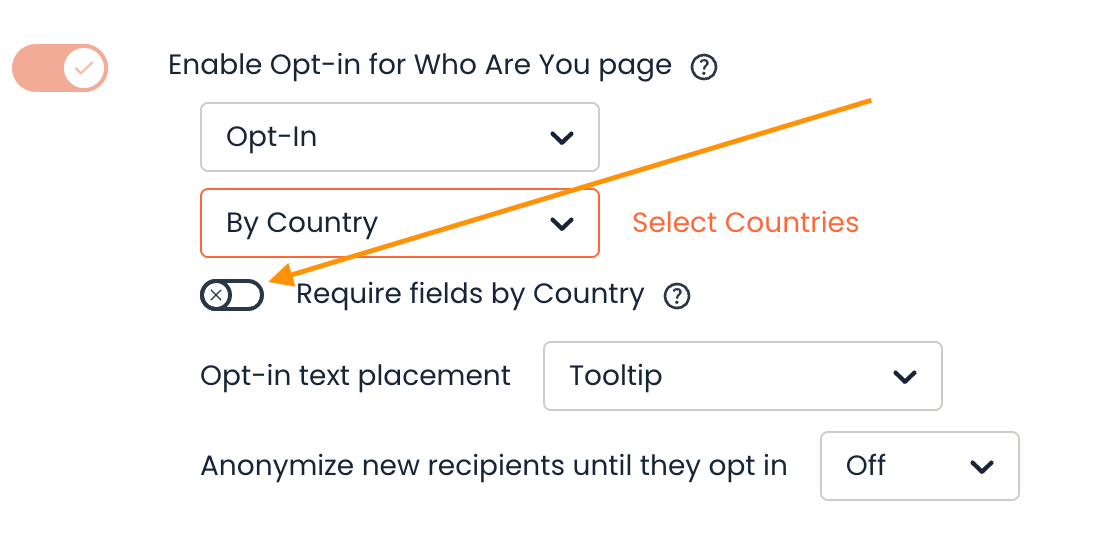
Adding Localized Legal Statements:
As an admin user, you can add localized static 'legal statements' with the option of adding 'additional legal statements' (which will pop up in a modal form for viewers) as well. This allows you to comply with local privacy laws and regulations effectively. Any information added while the ‘All Countries’ is displayed in the drop-down at the top, will allow you to set a default value across all DemoBoards. By toggling any other country in the drop-down, you can set a value for that specific country, based on the viewer's location, when they watch a DemoBoard.
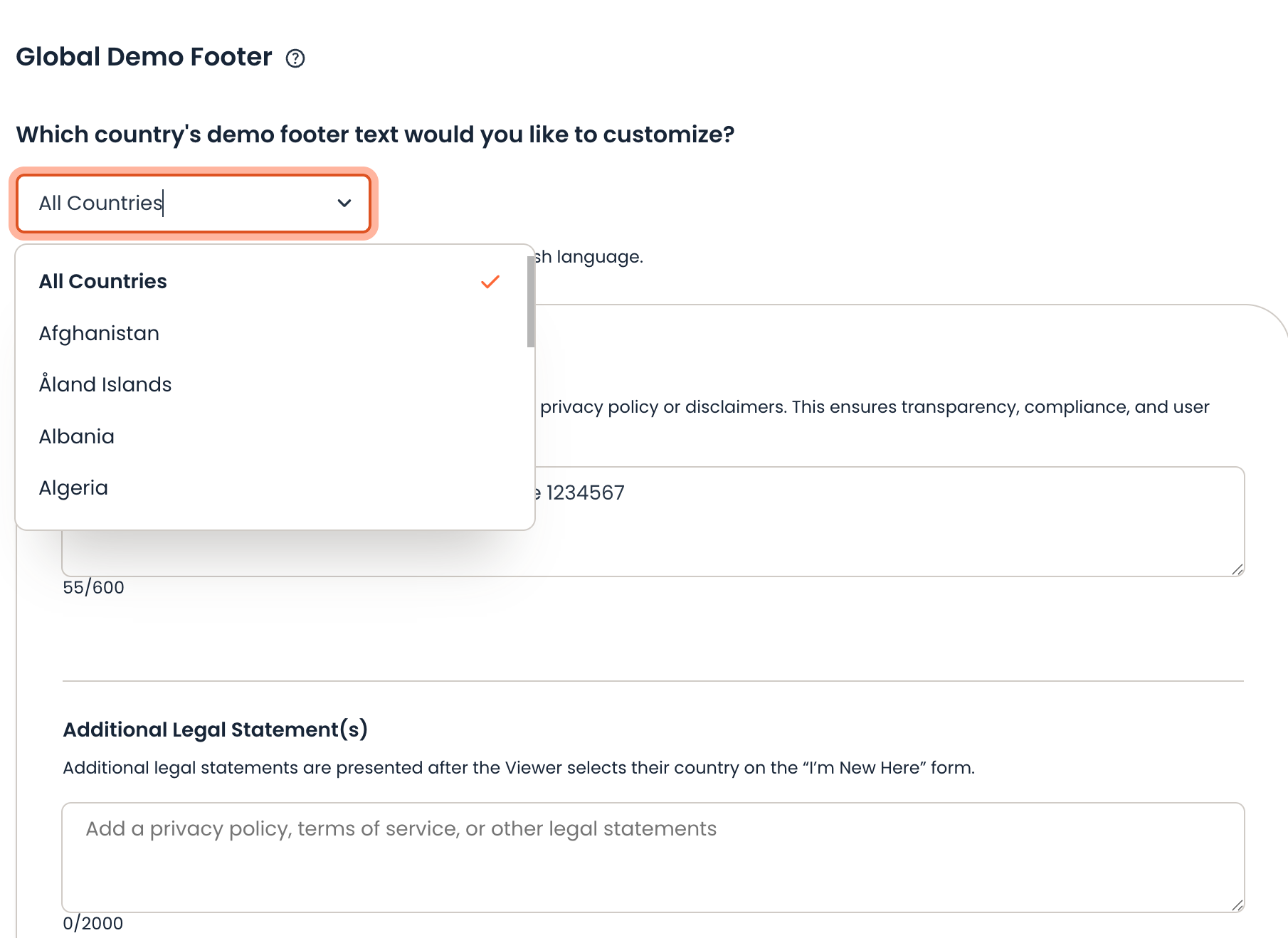
Steps to Add Additional Legal Statement (s):
- Add a localized static 'legal statement' relevant to the countries you operate in.
- If you’d like a blanket statement applied or are unsure, add information to the ‘All Countries’ value in the drop-down, which will serve as a default.
- You can add up to 7 'additional legal statements', each allowing up to 2,000 text characters.
- To enforce viewer compliance and adherence, enable the 'accept toggle', which requires the viewer to accept these 'additional legal statements' before watching the DemoBoard.
- Ensure all legal statements are accurate and compliant with local laws, and save your settings.
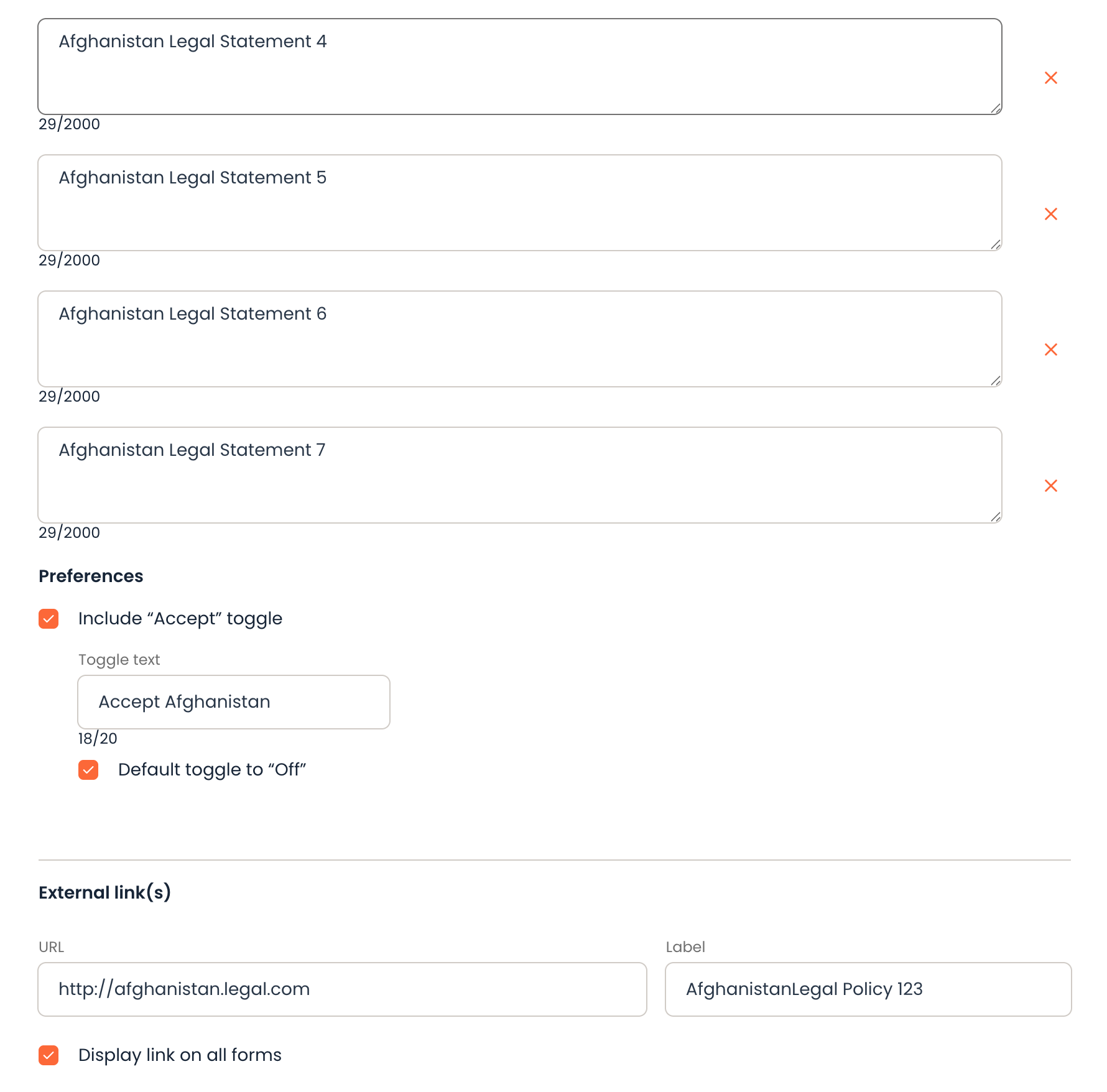
You may be wondering - how will this impact the DemoBoard viewer?
- DemoBoard Viewers who are self-registering (under “I’m New Here”) in GDPR required countries will be required to enter their phone number, while DemoBoard viewers in Canada will also be required to enter their ‘Job Title’
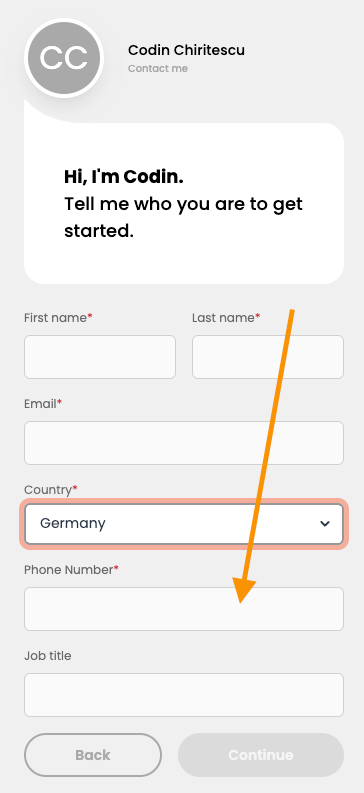
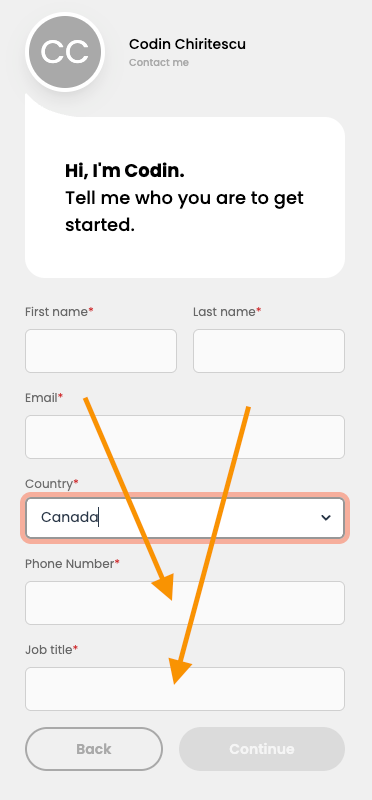
- Once the (static) ‘Legal Statement’ or ‘Additional Legal Statement(s)’ have been entered based on your localized needs - your DemoBoard viewers will see them as part of the DemoBoard viewing experience.
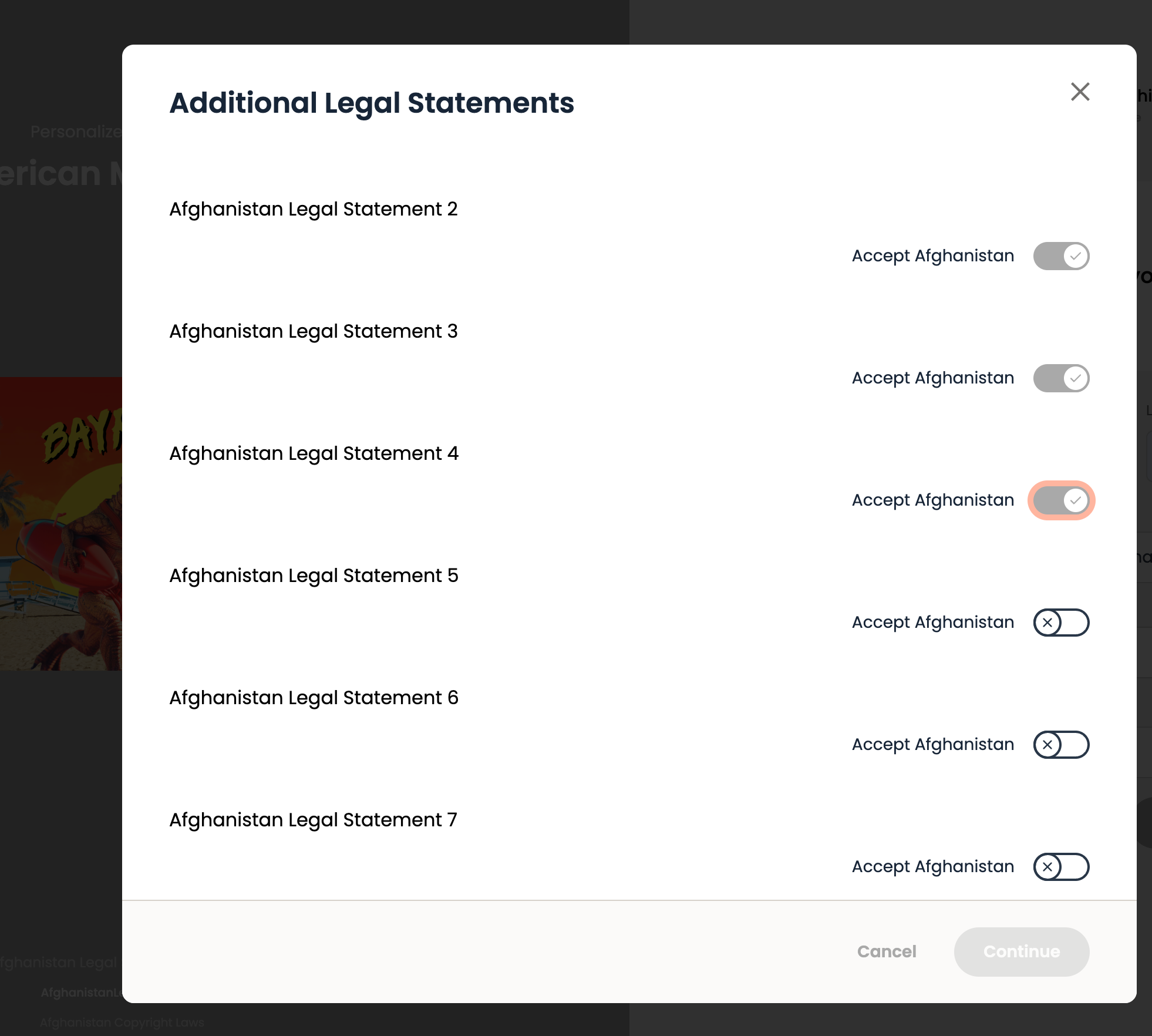
Feedback and Support
We value your feedback and aim to continuously improve your experience with our platform. If you encounter any issues or have suggestions, please engage with our community or use the blue chat bubble on the right-hand corner of your screen to contact support.
For additional guidance on enabling 'Require Fields by Country', adding a global demo footer, setting up legal statements, or incorporating additional legal statements, please reach out to your Customer Success Manager (CSM).