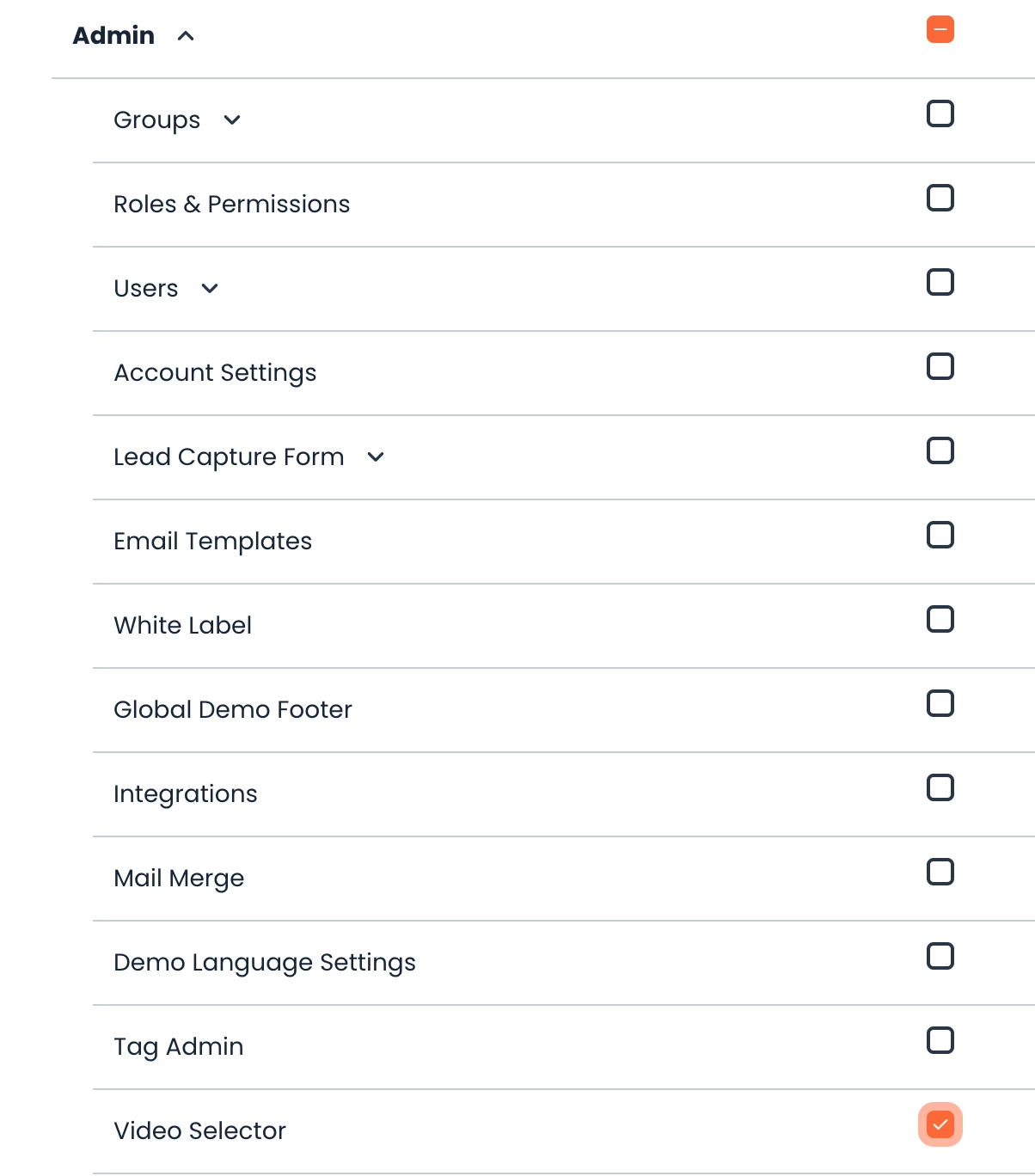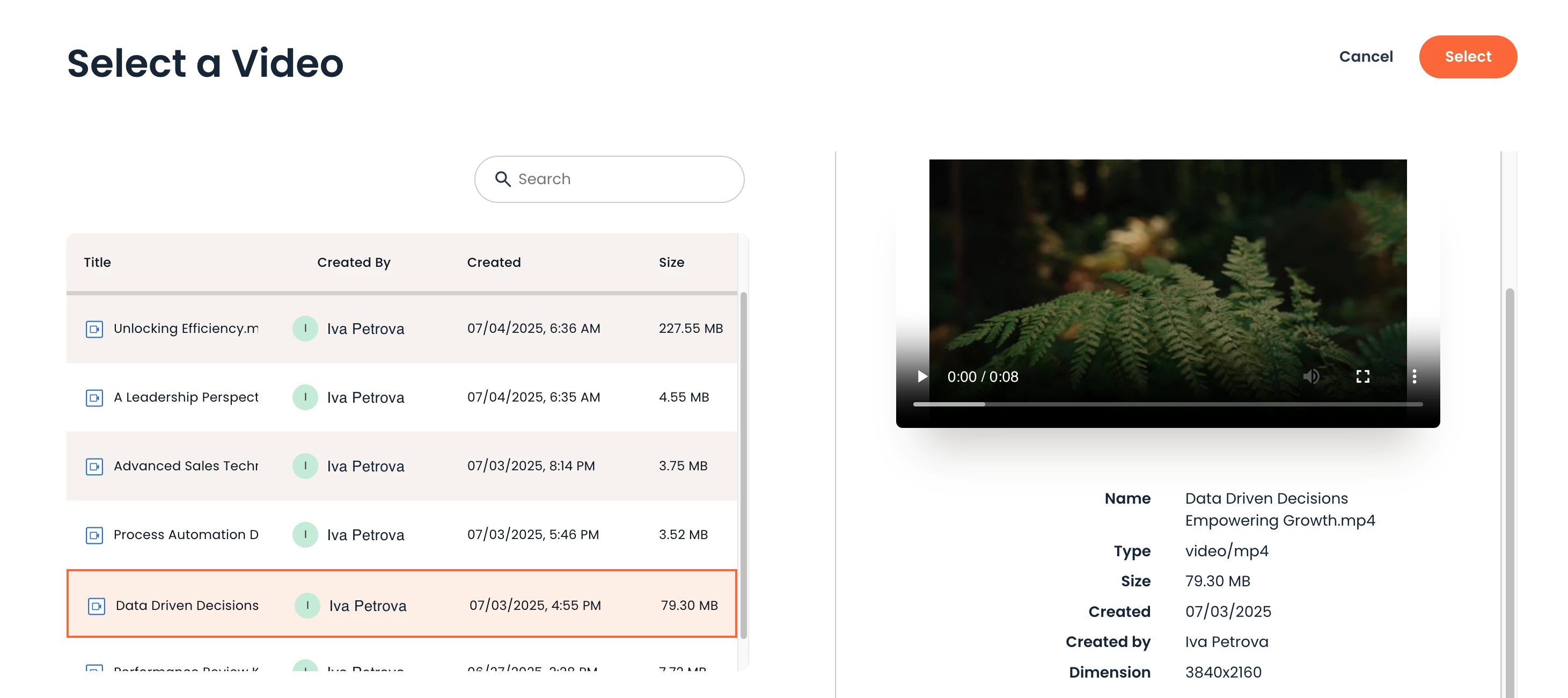This feature is not live for all accounts and is in a limited beta.
The Video Selector is designed to streamline how you build and update your demos by allowing you to easily select from your existing video assets directly within the Web App's 'Create / Edit Demo' workflow. Our primary goal with this initial release is to boost your efficiency by promoting the reuse of your valuable video content. While you can still upload new files from your local device or repositories, you now have the power to instantly pull from your organization's existing video library. Users with access to the Video Selector will be able to access and reuse the videos for the whole organisation. This will significantly reduce redundant uploads, saving you time and keeping your asset library cleaner.
How It Works
On the 'Create / Edit Demo' workflow in the Web App, you'll find an enhanced "Upload" button.
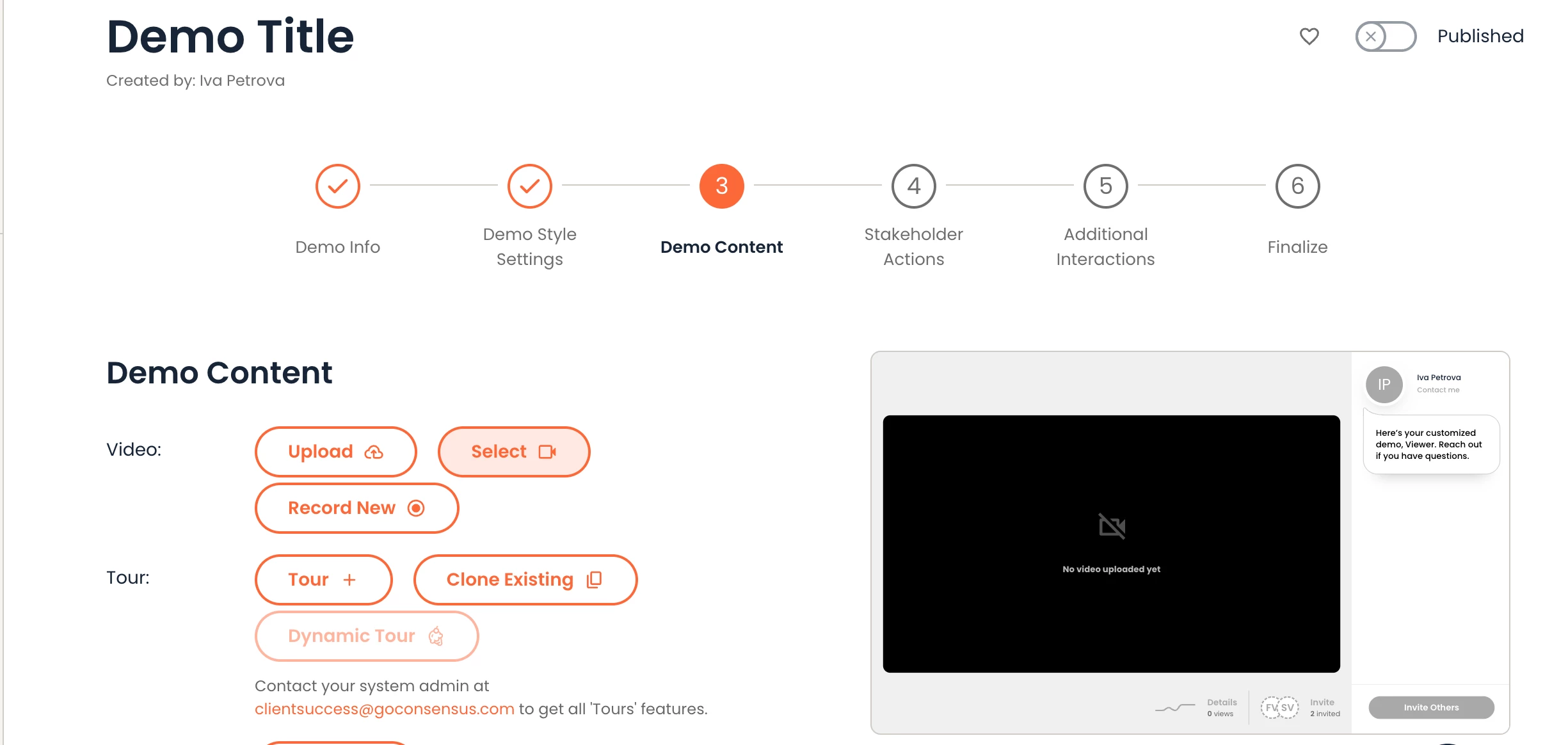
When you select it, a new "Consensus Assets" modal appears, serving as your central hub for all existing video content.
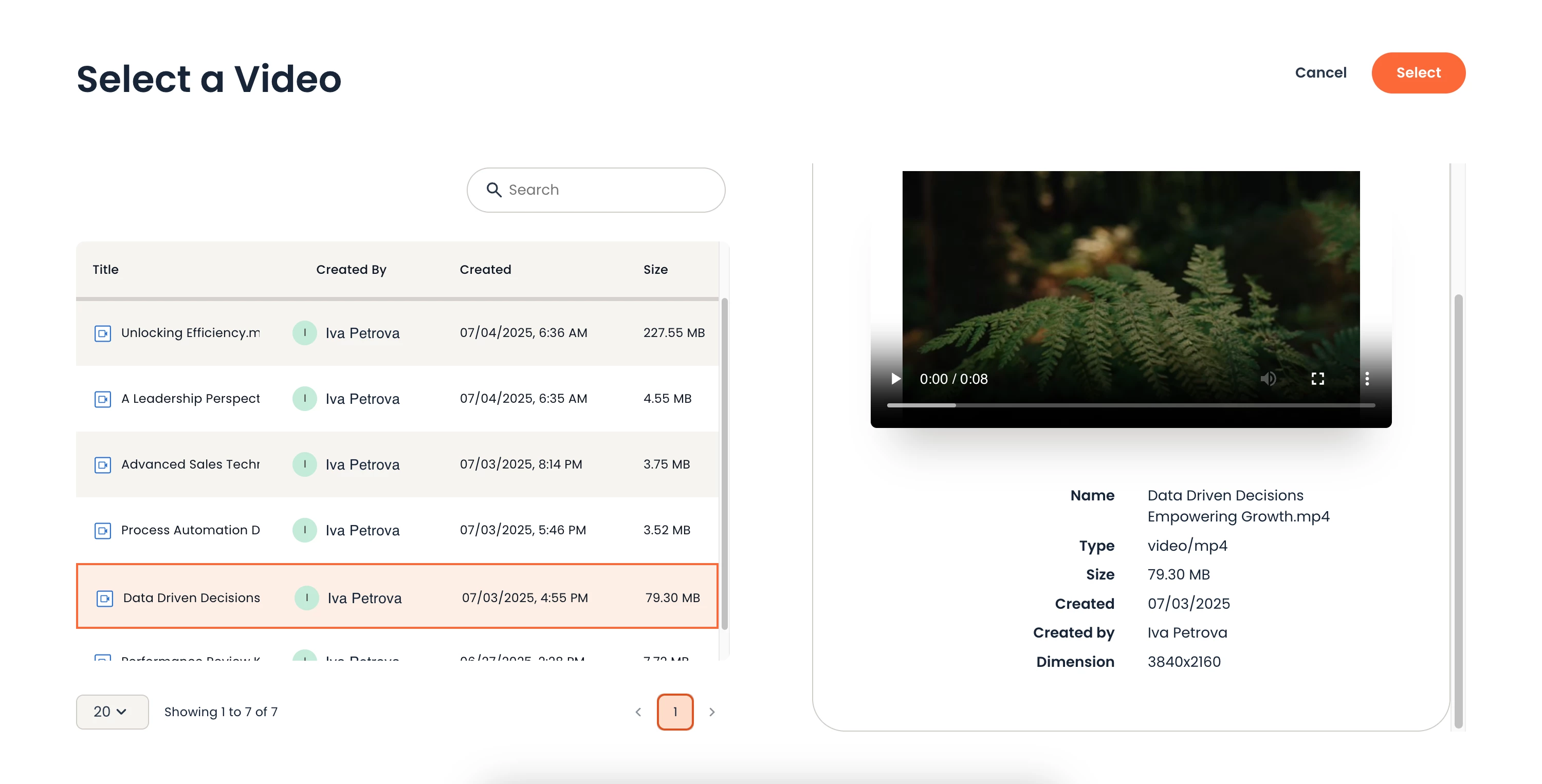
Within this intuitive "Consensus Assets" modal, you'll find:
-
A List of Your Videos: All video assets from your organization, including those from existing demos and tours, will be clearly displayed in a table format. Each entry will feature a thumbnail, the video's name, file size, creation date, creator, and dimensions/resolution if they are available for the video asset.
-
Smart Search Functionality: Looking for a specific video? No problem! You can quickly find videos by name, partial matches are supported and results are trigged after just 3 characters, making discovery fast.
-
Instant Video Playback: Want to quickly verify a video's content? You can play any selected video directly within the modal, saving you time from having to open a separate tab or download the file.
-
Rename Option: Easily rename any video asset directly within the modal. This helps you differentiate duplicates or simply keep your library organized.
-
Navigation & Sorting: For larger libraries, we've incorporated pagination (defaulting to 20 videos per page, with options to display 5 to 100) and sorting capabilities. Your assets are sorted by 'created date' (descending) as a default to help you locate your recently uploaded videos.
Controlled Access: Empowering Your Organization
To ensure this feature is managed effectively, access to the Video Selector is controlled via permissions. By default, the following system roles have access to the permission to access the Video Selector for their organization.
-
Content Author system role
-
Content Manager system role
-
Admin system role
Customer Role Assignment
If you are an Admin user and you wish to add a Custom Role with the "Promoted Content Admin" permission, navigate to Settings > Manage Users & Access > Roles & Permissions > Add Role > Access > Admin > Video Selector and update the role. This allow you to assign the permission to custom roles, empowering specific content creators, content managers or other team members to reuse existing videos.
For immediate convenience, the 'Video Selector Admin' permission is assigned by default to the 'Content Author', 'Content Manager' and 'Admin' system roles.