Interactive Product Tour is available here.
Best Practice: How to loop an Intelligent Discovery Flow
Looping a Intelligent Discovery Flow allow you to deliver and endless product tour experience with minimal friction.
A lot of customer have asked us how to loop an Intelligent Discovery Flow (IDF). To start this off let’s first talk about why someone would want to do that and what does “loop” mean?
Looping an IDF means that when an Interactive Product Tour (IPT) finishes can you take a viewer back to the beginning or allow the viewer to choose another option of a tour to experience.
Why you may want to do that is simple, if you are using an email gate they would only need to enter their email address in once; lower the friction and creating a better viewer experience. It also allows you to capture all the buyer intent in a single session. When you loop IDFs onto themselevs you allow a viewer to stay in a single session and pick multiple IPTs to experience.
Now that you know what “looping” means and why someone would want to do it, let’s get into how to loop an IDF.
In order to loop you would need to have two IDFs ready to connect to each other.
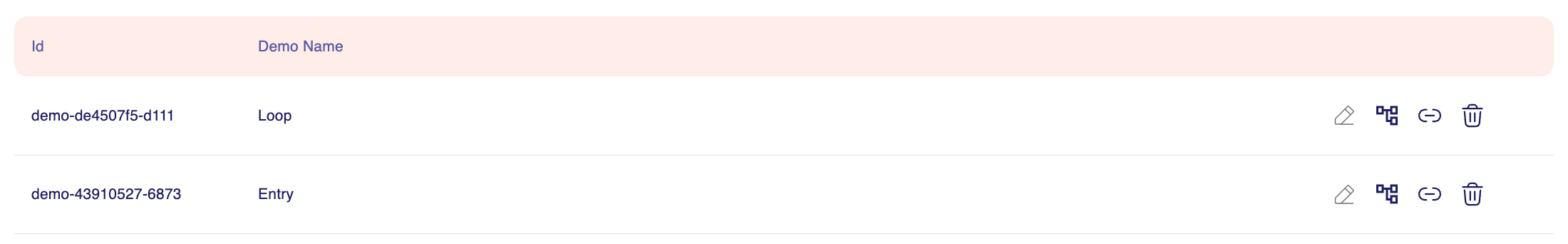
Once you have those you can click on the edit demo button (the dark blue icon) for each one.
The entry point IDF should contain items like the email form, welcome messages and a series of discovery questions. Here are a few examples:
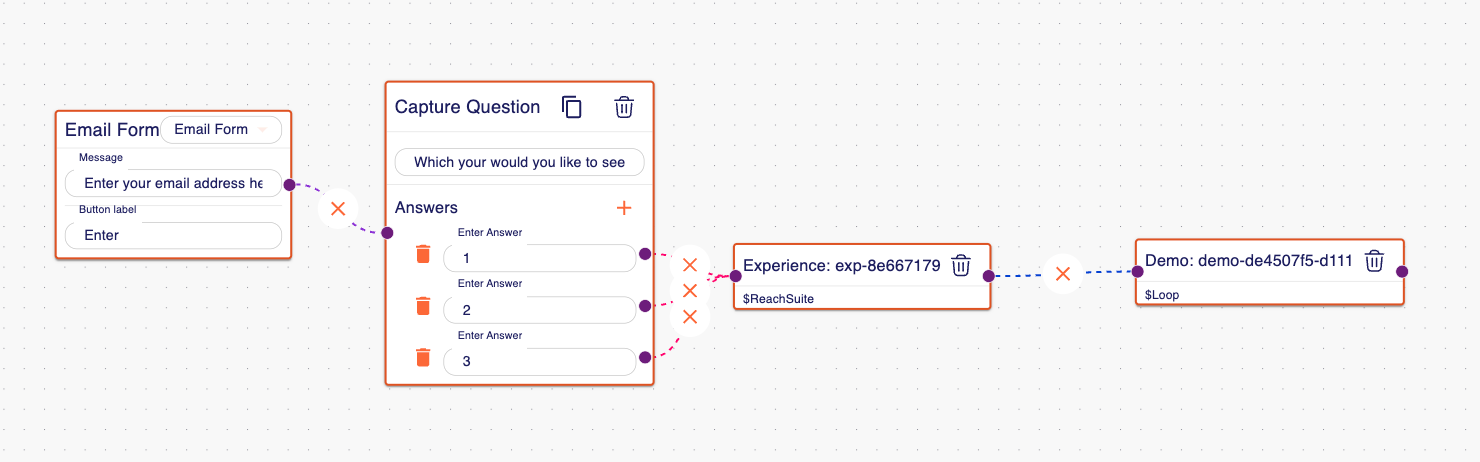
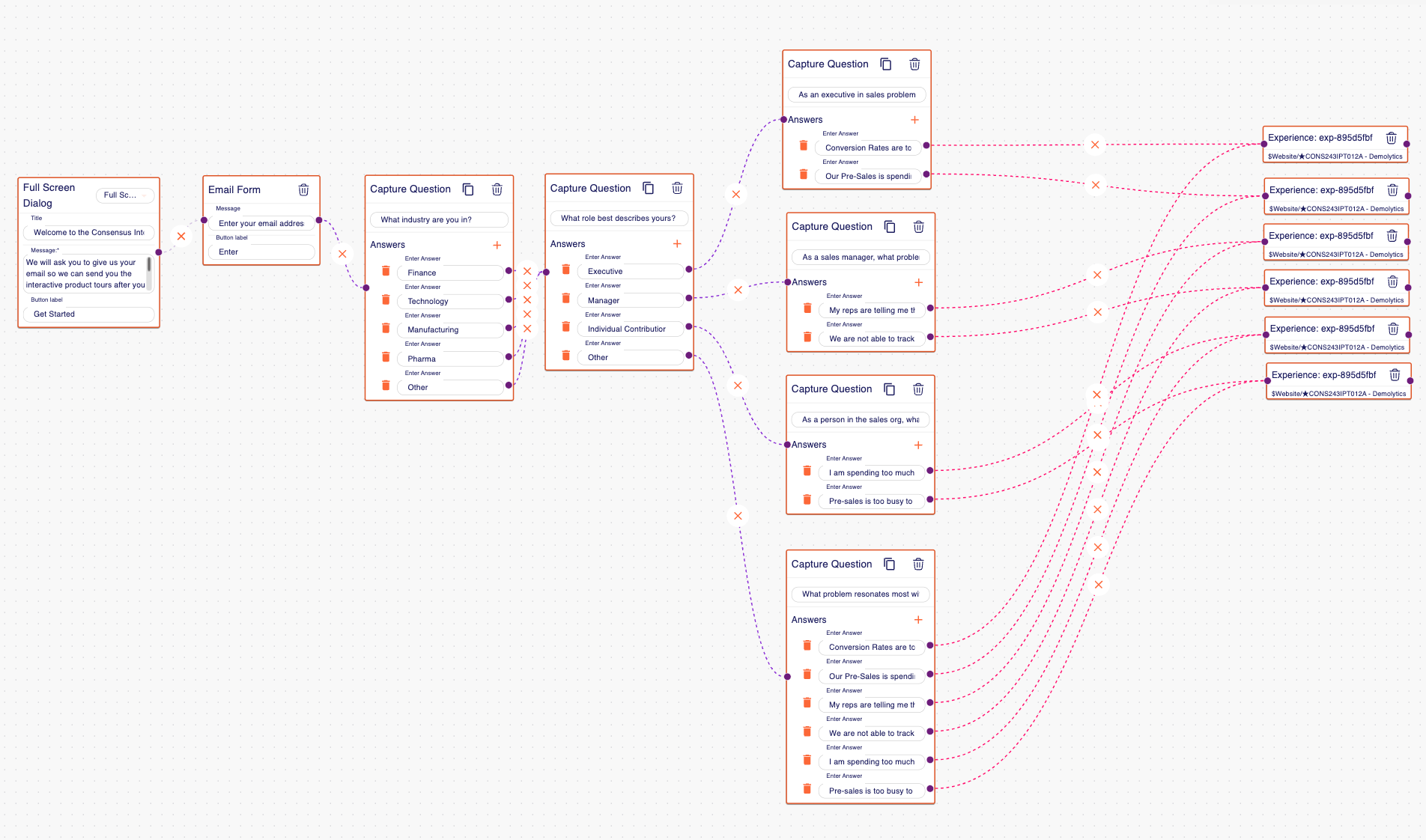
Your loop IDF will typically start with a question and give the viewers an option to see more or convert out to a CTA re-direct. Here are a few examples:
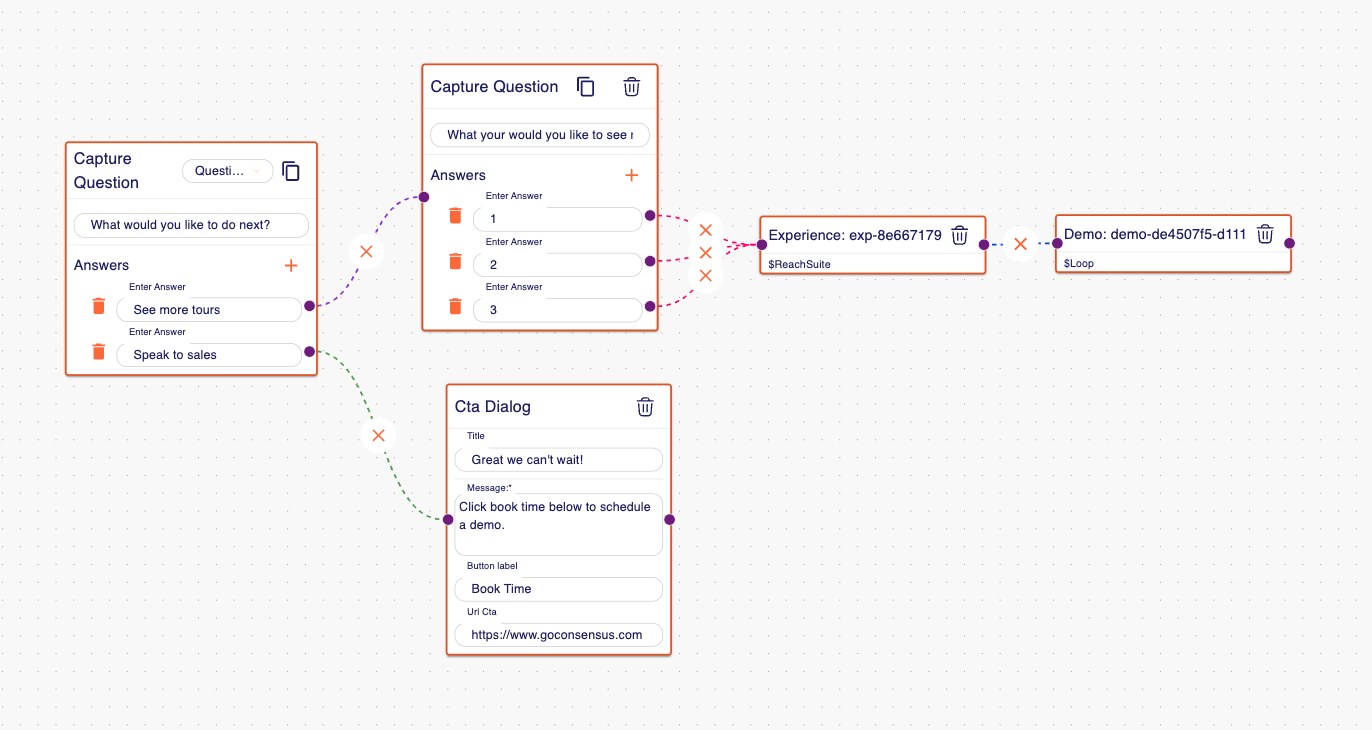
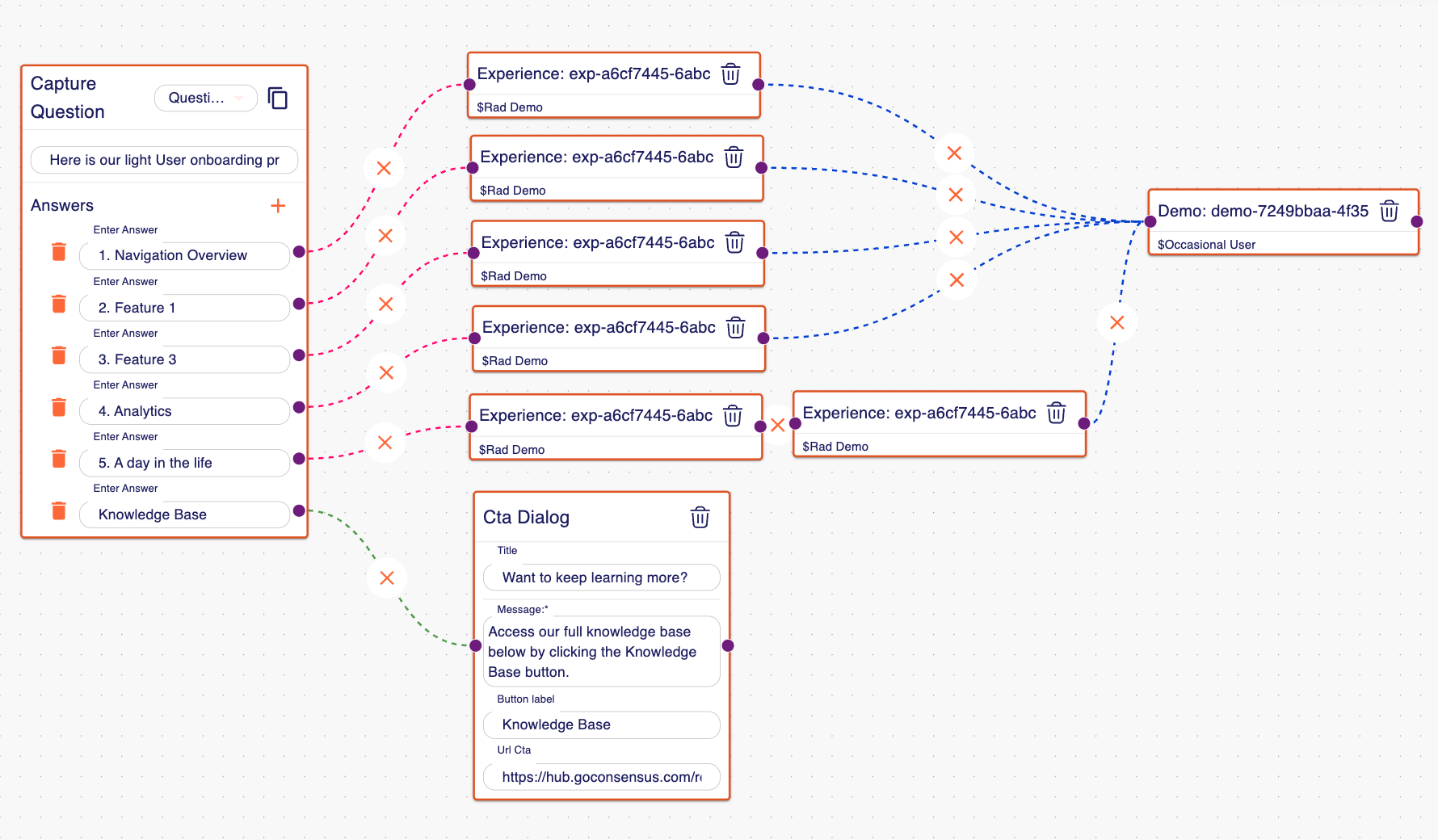
Now to create the loops once you have built out both IDFs the final step is to drag a IDF into the IDF and connect the end of the IPTs to it as shown below:
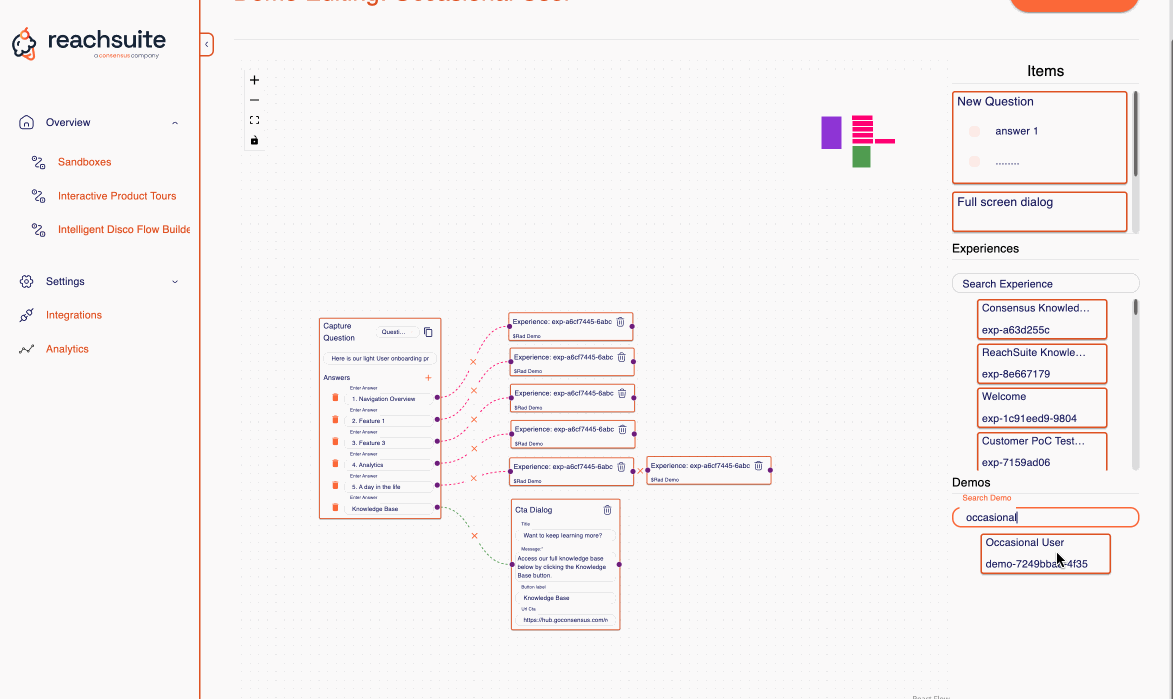
This means that as a viewer finishes their product tour they will point back to the beginning. If you have any questions, reach out to support@goconsensus.com.

