Welcome to Claraty!
Consensus is thrilled to welcome you to our brand new feature, Claraty! Claraty is our AI assistant that is built to help you understand your demos and answer questions about the Consensus platform for buyer enablement best practices. Think of it like ChatGPT for your Consensus account.
See Claraty in action
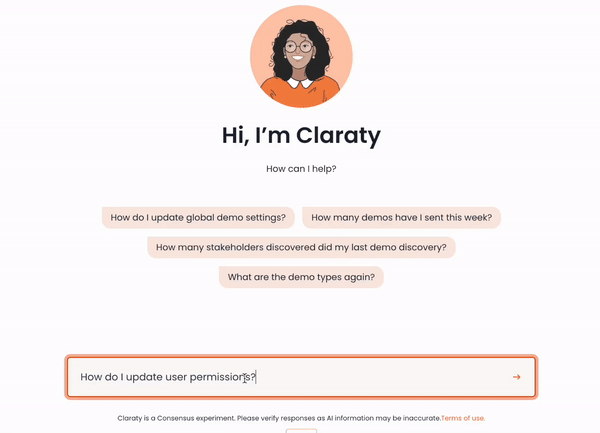
What Claraty IS
- It helps you make the most of your Consensus account and answers your questions about the platform.
- It helps you follow platform best practices cultivated on our real-world experiences.
- It performs contextual search based on what’s in your demos so you can find specific demos quickly and easily.
What Claraty ISN’T
- It will not perform content creation tasks for you (yet!), like crafting a demo outline.
- It is not a competitive tool. It will not provide any information from other Consensus customers.
- It is not an expert on your business. While Claraty is a great tool for getting the most out of Consensus and your demos, it is just a tool. You know what is best for your business and team.
How Claraty works
Claraty is currently using two primary sources of data to answer questions:
- Consensus’s knowledge base: hub.goconsensus.com, and
- Your demo transcripts.
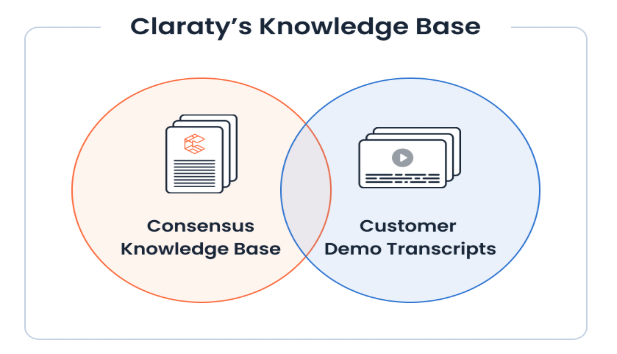
Claraty uses these data sources to understand the questions you ask it. This allows Claraty to take the question you ask, contextualize the input, and provide you with a best-fit answer. Not every question will have an answer, but this starting point lays the foundation for even deeper functionality in the future.
This set of data is commonly referred to as Claraty’s “Corpus“. A set of data Claraty has access to. The corpus will grow as users add more demos to their library and Consensus adds more data to our knowledgebase.
Claraty works by implementing a pattern called retrieval argument generation. This is a fairly common pattern in AI chatbot/agent technology. We use LLM’s to contextualize demos and documents like knowledgebase articles into a database. These databases are somewhat special because they hold data in what looks like a 3d graph by using vectors. This allows us to take a user question and find the most relevant content to answer it with.
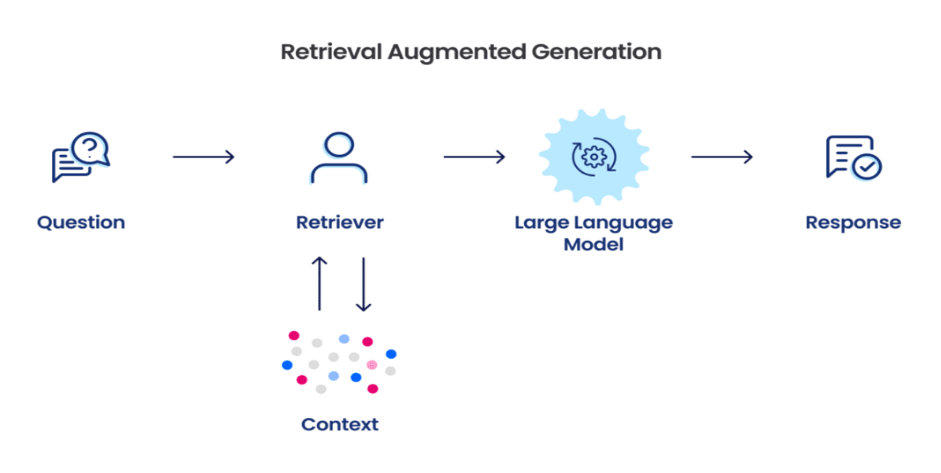
It is also important to note that Claraty does not use any customer data to train the models it runs on. Claraty can understand your data to produce a result to a query, but no data is left in the model.
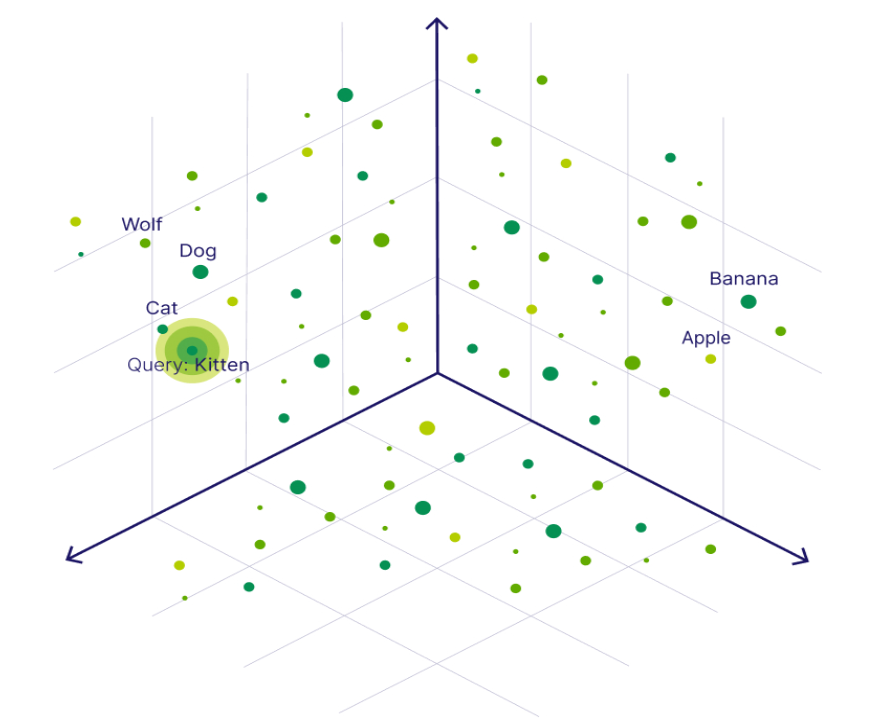
The above chart illustrates how we retrieve content based on user inputs. A user submits the query kitten and the chart shows that the nearest plot to a kitten is a cat. This is very similar to how we match user questions to knowledge base articles and their own demos.
Claraty brings you Auto-Subtitles
As a result of Claraty using demo transcripts to deliver best-fit answers to your questions, you can now also use those transcripts to create automatic subtitles for your uploaded video demos. The transcripts will only be generated in the language you selected, though we will have auto-translations coming soon.
When uploading demo content, you will now see a toggle labeled “Auto Generate Subtitles”. It will default to being turned on, but you can always turn it off if you do not want subtitles for a particular video.
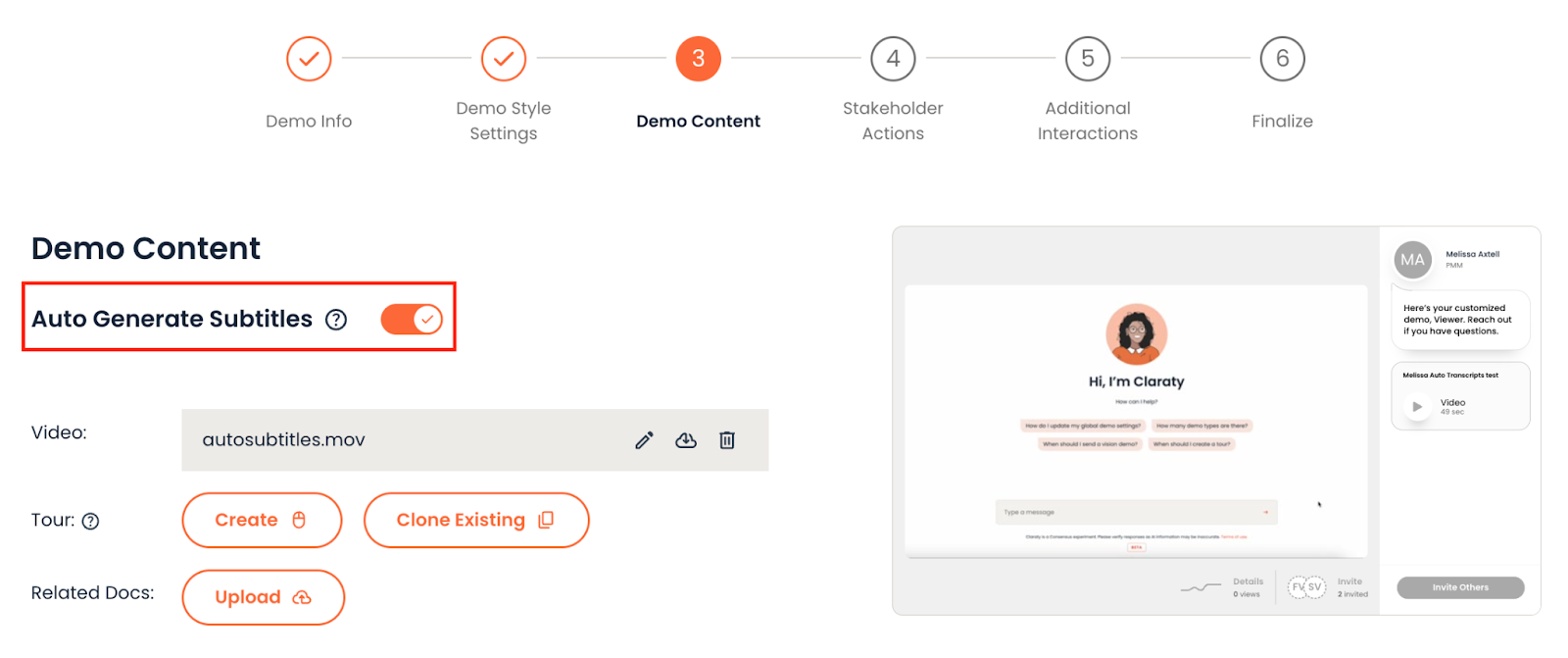
It’s important to note that auto-subtitles are only available for videos that are uploaded, not for demos created through SNAP or recorded in the Consensus dashboard.
In the demo experience, viewers will be able to toggle on and off the subtitles from the menu bar on the demo.
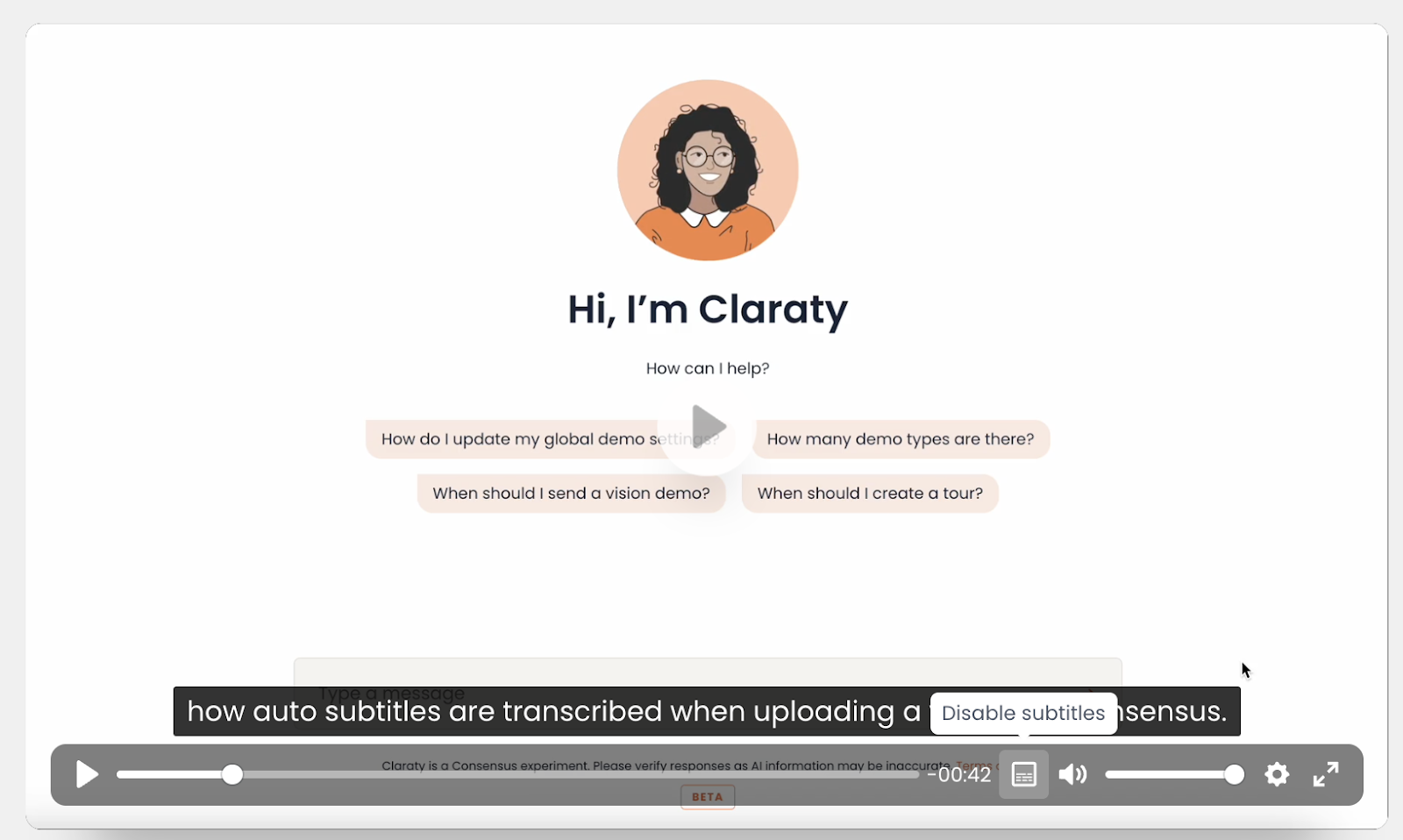
How to Submit Feedback
As you’re beta testing Claraty, you will inevitably find bugs, mistakes, and ways to make the entire experience better. We have made it easy to submit that feedback when you see it right within Claraty.
After receiving an answer from Claraty, just click on the comment icon to the right of the answer. Select “Report bug” if you discover a technical bug or “Other” if you have feedback about another part of the experience.
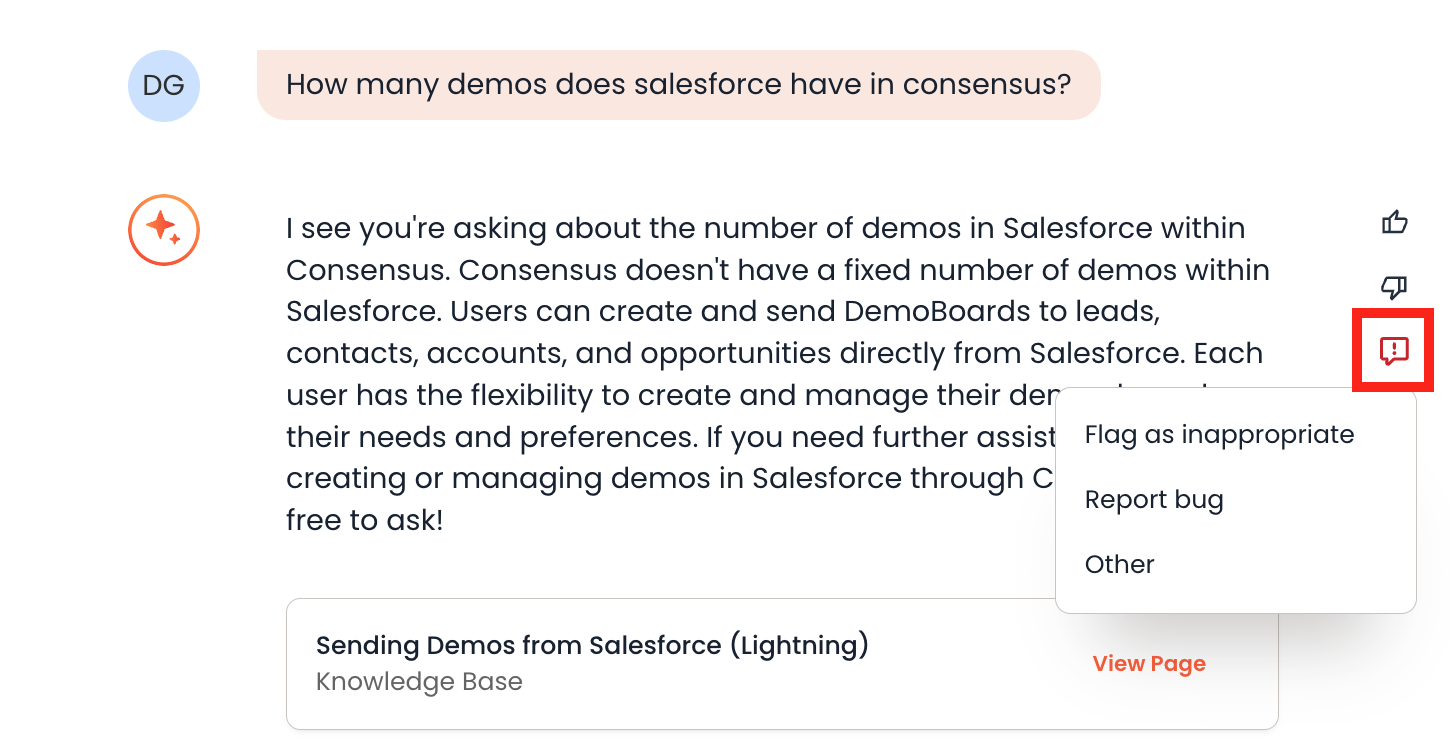
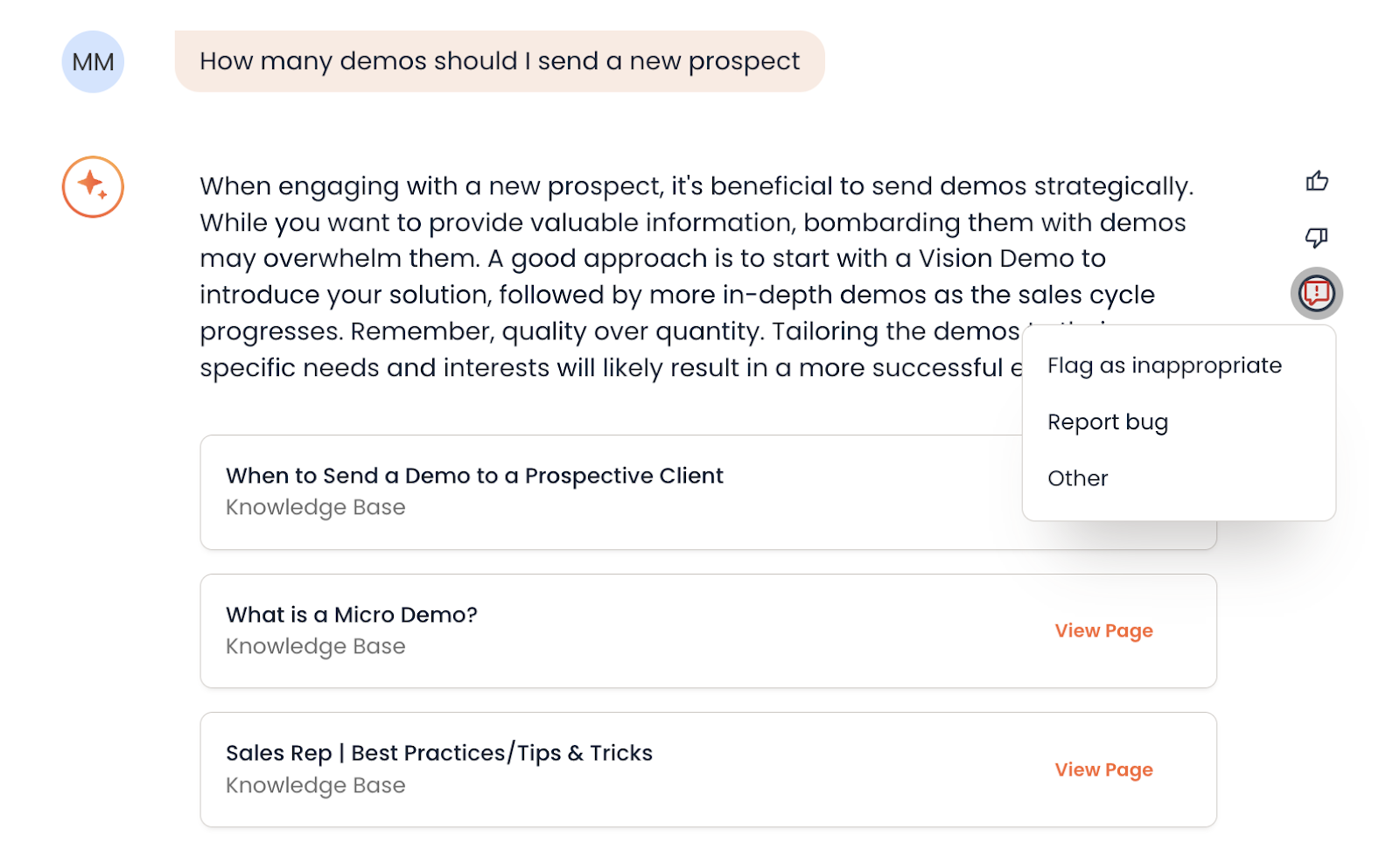
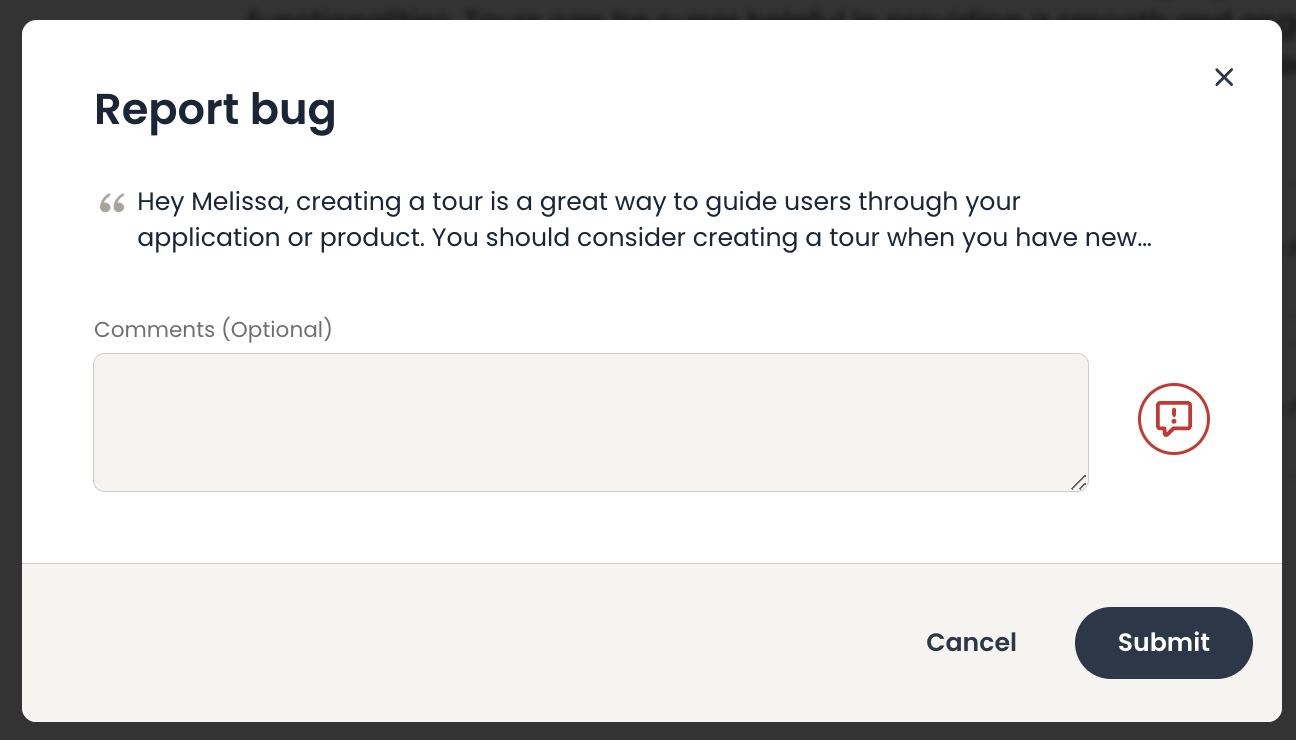
This feedback is sent directly to our teams and reviewed regularly. We may reach out to you with any further questions or clarifications.
For more info and to activate Claraty for your Consensus instance, please speak to your CSM. Thank you!
