Current Consensus customers can gain access to auto-transcripts at no additional cost by reaching out to their Consensus CSM or a member of our team.
Harness the Power of Auto Subtitles with Consensus
In today's fast-paced world, clear communication is paramount. At Consensus, we understand the transformative power of seamless interactions, which is why we are excited to introduce our Auto Subtitles (AI) feature. Whether you're a sales engineer, solution consultant, account executive, or part of the marketing team, this tool will significantly streamline your workflow and enhance your content's accessibility.
Why Auto Subtitles Matter
As a B2B sales professional, every second counts. Clear, accurate communication can be the difference between closing a deal and missing out. Here’s why investing in auto-generated subtitles is crucial:
- Enhanced Accessibility: Making your content accessible to non-native speakers or hearing-impaired viewers.
- Increased Engagement: Subtitles help retain viewer attention and ensure key messages are understood.
- SEO Benefits: Enhanced search engine optimization as subtitles make your video content searchable and indexable.
How It Works
Our innovative Auto Subtitles feature leverages cutting-edge technology to automatically transcribe and generate subtitles for your videos. Here’s a step-by-step guide to get you started:
- Upload Your Video: When building a demo, simply upload your video file(s) to Consensus.
- Automatic Transcription: Our system will automatically transcribe the audio into text.
- Subtitle Generation: Subtitles are then generated in the same language as the video's audio.
- Review: You can preview the demo, test the subtitles, and then decide if you want to keep them or not. You can turn them off by disabling the ‘Auto Subtitles’ toggle in the Demo Builder.
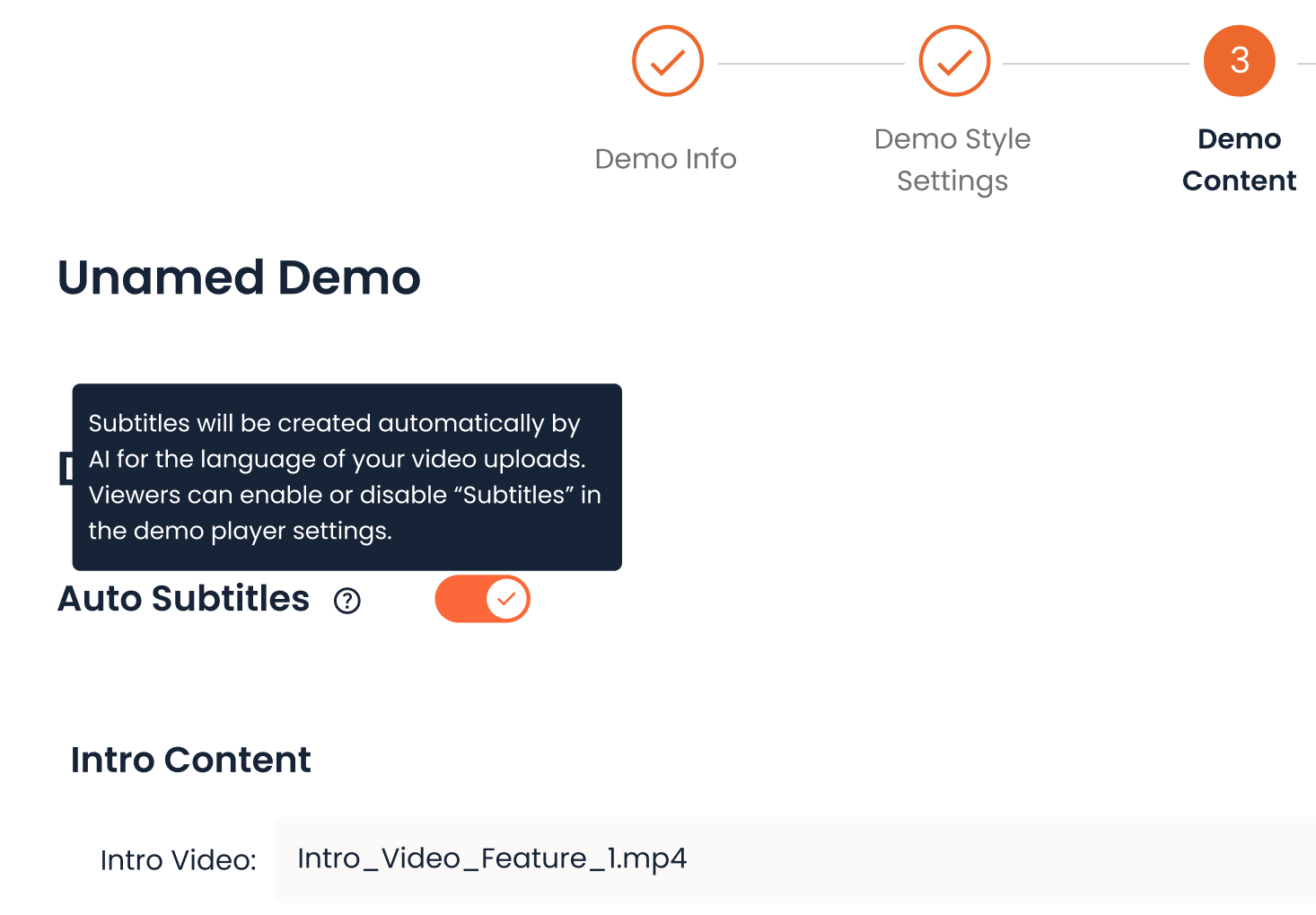
Note: Your organization needs the Consensus AI setting to be enabled in order to have access to Auto Subtitles. Reach out to your admin if you have questions.
Auto Subtitles for Existing Demos
Existing demos will not automatically have auto subtitles. Consensus switched our video processor midway through 2024. Any video that was uploaded since then as a demo can get auto subtitles. All you need to do is find the demo(s) you want to add subtitles to and turn on the above toggle. If you turn on the toggle and subtitles don’t appear, it’s most likely because the video(s) associated with that demo were uploaded with our old video processor. We are currently working on a migration that should allow all of those videos to get subtitles in the future when the toggle is enabled. Keep an eye out for an announcement for that.
Top Tips for Maximizing Auto Subtitles
- Quality Audio: Ensure your video has clear audio to improve transcription accuracy.
- Be Specific: When reviewing, pay close attention to industry-specific terminology to ensure accuracy.
Your Feedback Matters!
We continually strive to enhance our features based on your feedback. Engage with our community or use the blue chat bubble on the right to reach out with any questions or suggestions.
